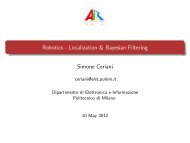Submitted version of the thesis - Airlab, the Artificial Intelligence ...
Submitted version of the thesis - Airlab, the Artificial Intelligence ...
Submitted version of the thesis - Airlab, the Artificial Intelligence ...
You also want an ePaper? Increase the reach of your titles
YUMPU automatically turns print PDFs into web optimized ePapers that Google loves.
C.2. Setting up <strong>the</strong> environment (Qt SDK Opensource) 139<br />
Figure C.5: The drivers can be validated from Device Manager<br />
To test <strong>the</strong> color foundwith ”color calculator” <strong>the</strong> following steps should<br />
be followed. From <strong>the</strong> tabs at <strong>the</strong> top, ”BlobSearch“ should be selected. Inside<br />
”BlobSearch“ tab, color class number should be set accordingly with<br />
<strong>the</strong> number <strong>of</strong> <strong>the</strong> color we want to control (Figure C.7). Under <strong>the</strong> ”Blob<br />
Color“ tab, ”Visual Rule Editor“ should be checked to control <strong>the</strong> color.<br />
The color code defined with inside <strong>the</strong> ”main s<strong>of</strong>tware“ for <strong>the</strong> <strong>the</strong>sis (will<br />
be explained in details in a few steps) could be tested at that tab, by adding<br />
<strong>the</strong> color codes to <strong>the</strong> ”Rules List“ that can be found on <strong>the</strong> lower right<br />
bottom <strong>of</strong> <strong>the</strong> s<strong>of</strong>tware.<br />
When <strong>the</strong> color information is ready, it should be captured by clicking<br />
<strong>the</strong> ”Get from Visual Rule Editor“ in <strong>the</strong> ”Custom“ menu. The next step<br />
is setting <strong>the</strong> ”Blob Geometry“ that defines <strong>the</strong> size <strong>of</strong> <strong>the</strong> color we are<br />
searching for. After finishing <strong>the</strong>se steps, we should deselecting <strong>the</strong> ”Visual<br />
Rule Editor“ and ”Save settings“. In order to test <strong>the</strong> whole process, we<br />
should select ”continuous“ and click ”Get Blobs“. The selected color will be