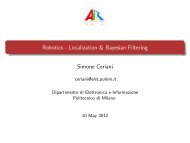Submitted version of the thesis - Airlab, the Artificial Intelligence ...
Submitted version of the thesis - Airlab, the Artificial Intelligence ...
Submitted version of the thesis - Airlab, the Artificial Intelligence ...
You also want an ePaper? Increase the reach of your titles
YUMPU automatically turns print PDFs into web optimized ePapers that Google loves.
• Initialize sensors<br />
• Initialize <strong>the</strong> blob search and color parameters<br />
In order to initialize <strong>the</strong> camera, <strong>the</strong> RGB Cubewhich contains <strong>the</strong> color<br />
information and BlobSearch are initialized. We also set <strong>the</strong> automatic white<br />
balance to <strong>of</strong>f and exposure control to direct manual mode. The appropriate<br />
parameters for <strong>the</strong> image format, frame rate, sensor mode and clock are set<br />
for <strong>the</strong> blob search at this point.<br />
Thesecondstepisinitialization <strong>of</strong><strong>the</strong>motors. Thecorrespondingpinsin<br />
<strong>the</strong> microcontroller for <strong>the</strong> motors are set to control <strong>the</strong> direction <strong>of</strong> motors<br />
and PWM generation. The PWM generation is made by using <strong>the</strong> timers<br />
were available in <strong>the</strong> microcontroller. Output compare mode <strong>of</strong> <strong>the</strong> timers<br />
usedinordertocreate <strong>the</strong>PWMneededtorun<strong>the</strong>motors. Outputcompare<br />
function is used to control <strong>the</strong> output waveform and indicate when a period<br />
<strong>of</strong> time has elapsed. When a match is found between <strong>the</strong> output compare<br />
register and <strong>the</strong> counter, <strong>the</strong> output compare function:<br />
• Assigns a value to pins<br />
• Sets a flag in <strong>the</strong> status register<br />
• Generates an interrupt<br />
Using <strong>the</strong> described output comparison, we created <strong>the</strong> desired PWM<br />
wave to run <strong>the</strong> motors and camera servo.<br />
The sensors, which are <strong>the</strong> bumpers for <strong>the</strong> current state <strong>of</strong> <strong>the</strong> robot,<br />
are initialized by setting <strong>the</strong> corresponding pins in <strong>the</strong> microcontroller.<br />
As a final step in <strong>the</strong> initialization, <strong>the</strong> blob search and color parameters<br />
are set. The blob search parameters, which are grid size, top, bottom,<br />
left and right borders <strong>of</strong> <strong>the</strong> image are defined. Similarly <strong>the</strong> blob search<br />
geometry options are defined, which are <strong>the</strong> color id, minimum-maximum<br />
area <strong>of</strong> <strong>the</strong> blob, minimum-maximum circularity <strong>of</strong> <strong>the</strong> blob and minimummaximum<br />
perimeter <strong>of</strong> <strong>the</strong> blob. For each color, <strong>the</strong> blob search geometry<br />
options should be defined separately with <strong>the</strong> proper coding.<br />
Lastly, <strong>the</strong> color information should be defined for each color we are<br />
searching. The color information is calculated ei<strong>the</strong>r by <strong>the</strong> ST color picker<br />
69