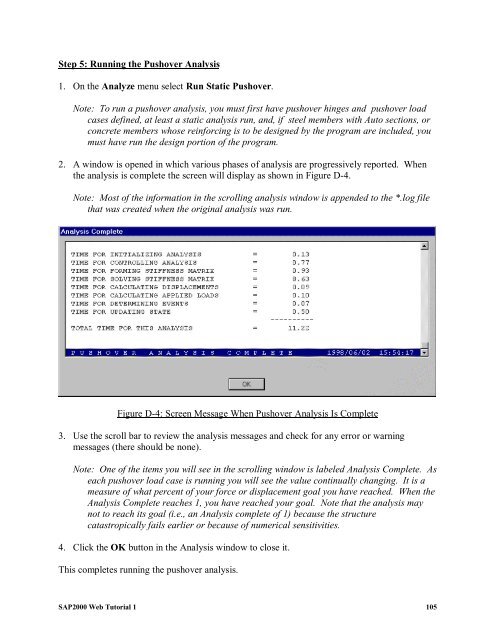You also want an ePaper? Increase the reach of your titles
YUMPU automatically turns print PDFs into web optimized ePapers that Google loves.
Step 5: Running the Pushover Analysis<br />
1. On the Analyze menu select Run Static Pushover.<br />
Note: To run a pushover analysis, you must first have pushover hinges and pushover load<br />
cases defined, at least a static analysis run, and, if steel members with Auto sections, or<br />
concrete members whose reinforcing is to be designed by the program are included, you<br />
must have run the design portion of the program.<br />
2. A window is opened in which various phases of analysis are progressively reported. When<br />
the analysis is complete the screen will display as shown in Figure D-4.<br />
Note: Most of the information in the scrolling analysis window is appended to the *.log file<br />
that was created when the original analysis was run.<br />
Figure D-4: Screen Message When Pushover Analysis Is Complete<br />
3. Use the scroll bar to review the analysis messages and check for any error or warning<br />
messages (there should be none).<br />
Note: One of the items you will see in the scrolling window is labeled Analysis Complete. As<br />
each pushover load case is running you will see the value continually changing. It is a<br />
measure of what percent of your force or displacement goal you have reached. When the<br />
Analysis Complete reaches 1, you have reached your goal. Note that the analysis may<br />
not to reach its goal (i.e., an Analysis complete of 1) because the structure<br />
catastropically fails earlier or because of numerical sensitivities.<br />
4. Click the OK button in the Analysis window to close it.<br />
This completes running the pushover analysis.<br />
<strong>SAP2000</strong> <strong>Web</strong> <strong>Tutorial</strong> 1 105