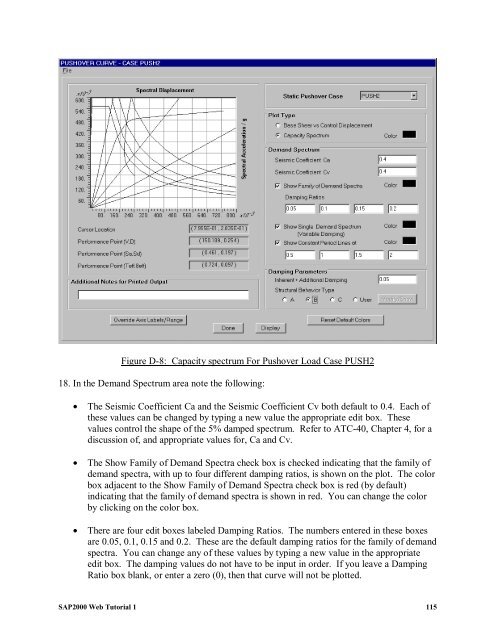You also want an ePaper? Increase the reach of your titles
YUMPU automatically turns print PDFs into web optimized ePapers that Google loves.
Figure D-8: Capacity spectrum For Pushover Load Case PUSH2<br />
18. In the Demand Spectrum area note the following:<br />
• The Seismic Coefficient Ca and the Seismic Coefficient Cv both default to 0.4. Each of<br />
these values can be changed by typing a new value the appropriate edit box. These<br />
values control the shape of the 5% damped spectrum. Refer to ATC-40, Chapter 4, for a<br />
discussion of, and appropriate values for, Ca and Cv.<br />
• The Show Family of Demand Spectra check box is checked indicating that the family of<br />
demand spectra, with up to four different damping ratios, is shown on the plot. The color<br />
box adjacent to the Show Family of Demand Spectra check box is red (by default)<br />
indicating that the family of demand spectra is shown in red. You can change the color<br />
by clicking on the color box.<br />
• There are four edit boxes labeled Damping Ratios. The numbers entered in these boxes<br />
are 0.05, 0.1, 0.15 and 0.2. These are the default damping ratios for the family of demand<br />
spectra. You can change any of these values by typing a new value in the appropriate<br />
edit box. The damping values do not have to be input in order. If you leave a Damping<br />
Ratio box blank, or enter a zero (0), then that curve will not be plotted.<br />
<strong>SAP2000</strong> <strong>Web</strong> <strong>Tutorial</strong> 1 115