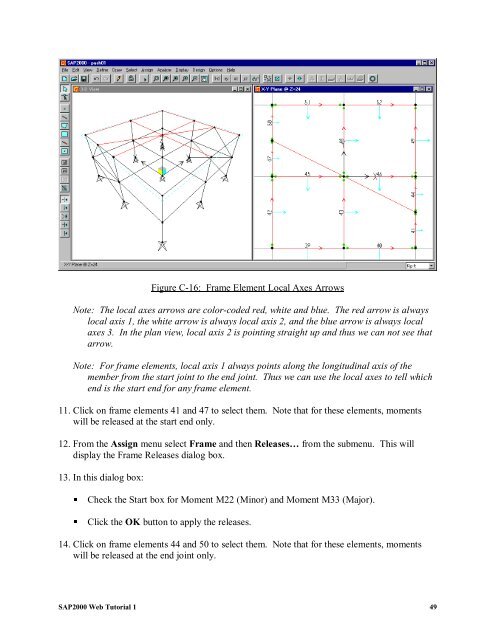You also want an ePaper? Increase the reach of your titles
YUMPU automatically turns print PDFs into web optimized ePapers that Google loves.
Figure C-16: Frame Element Local Axes Arrows<br />
Note: The local axes arrows are color-coded red, white and blue. The red arrow is always<br />
local axis 1, the white arrow is always local axis 2, and the blue arrow is always local<br />
axes 3. In the plan view, local axis 2 is pointing straight up and thus we can not see that<br />
arrow.<br />
Note: For frame elements, local axis 1 always points along the longitudinal axis of the<br />
member from the start joint to the end joint. Thus we can use the local axes to tell which<br />
end is the start end for any frame element.<br />
11. Click on frame elements 41 and 47 to select them. Note that for these elements, moments<br />
will be released at the start end only.<br />
12. From the Assign menu select Frame and then Releases… from the submenu. This will<br />
display the Frame Releases dialog box.<br />
13. In this dialog box:<br />
Check the Start box for Moment M22 (Minor) and Moment M33 (Major).<br />
Click the OK button to apply the releases.<br />
14. Click on frame elements 44 and 50 to select them. Note that for these elements, moments<br />
will be released at the end joint only.<br />
<strong>SAP2000</strong> <strong>Web</strong> <strong>Tutorial</strong> 1 49