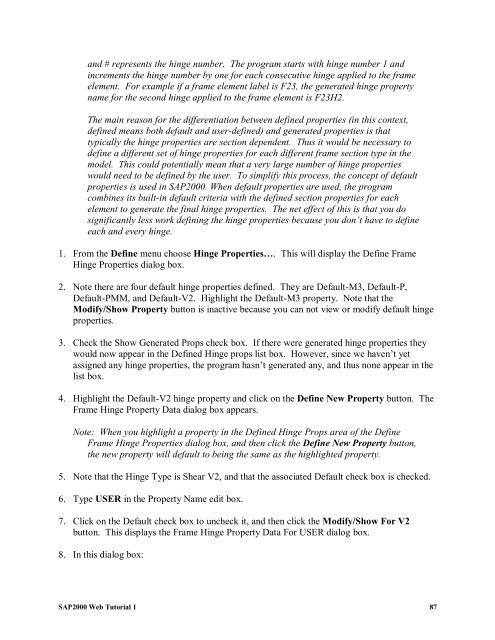Create successful ePaper yourself
Turn your PDF publications into a flip-book with our unique Google optimized e-Paper software.
and # represents the hinge number. The program starts with hinge number 1 and<br />
increments the hinge number by one for each consecutive hinge applied to the frame<br />
element. For example if a frame element label is F23, the generated hinge property<br />
name for the second hinge applied to the frame element is F23H2.<br />
The main reason for the differentiation between defined properties (in this context,<br />
defined means both default and user-defined) and generated properties is that<br />
typically the hinge properties are section dependent. Thus it would be necessary to<br />
define a different set of hinge properties for each different frame section type in the<br />
model. This could potentially mean that a very large number of hinge properties<br />
would need to be defined by the user. To simplify this process, the concept of default<br />
properties is used in <strong>SAP2000</strong>. When default properties are used, the program<br />
combines its built-in default criteria with the defined section properties for each<br />
element to generate the final hinge properties. The net effect of this is that you do<br />
significantly less work defining the hinge properties because you don’t have to define<br />
each and every hinge.<br />
1. From the Define menu choose Hinge Properties…. This will display the Define Frame<br />
Hinge Properties dialog box.<br />
2. Note there are four default hinge properties defined. They are Default-M3, Default-P,<br />
Default-PMM, and Default-V2. Highlight the Default-M3 property. Note that the<br />
Modify/Show Property button is inactive because you can not view or modify default hinge<br />
properties.<br />
3. Check the Show Generated Props check box. If there were generated hinge properties they<br />
would now appear in the Defined Hinge props list box. However, since we haven’t yet<br />
assigned any hinge properties, the program hasn’t generated any, and thus none appear in the<br />
list box.<br />
4. Highlight the Default-V2 hinge property and click on the Define New Property button. The<br />
Frame Hinge Property Data dialog box appears.<br />
Note: When you highlight a property in the Defined Hinge Props area of the Define<br />
Frame Hinge Properties dialog box, and then click the Define New Property button,<br />
the new property will default to being the same as the highlighted property.<br />
5. Note that the Hinge Type is Shear V2, and that the associated Default check box is checked.<br />
6. Type USER in the Property Name edit box.<br />
7. Click on the Default check box to uncheck it, and then click the Modify/Show For V2<br />
button. This displays the Frame Hinge Property Data For USER dialog box.<br />
8. In this dialog box:<br />
<strong>SAP2000</strong> <strong>Web</strong> <strong>Tutorial</strong> 1 87