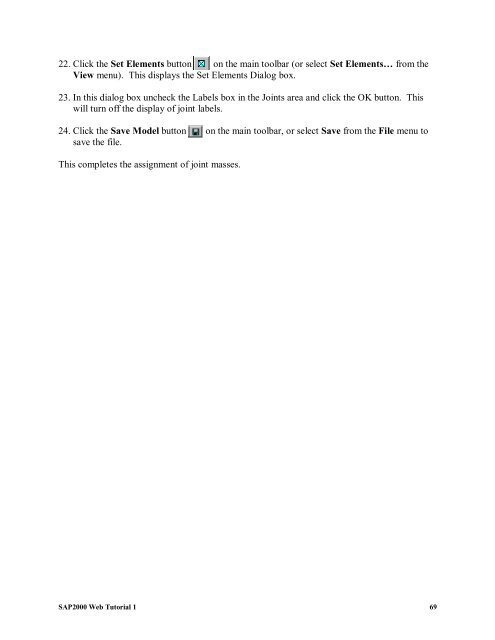You also want an ePaper? Increase the reach of your titles
YUMPU automatically turns print PDFs into web optimized ePapers that Google loves.
22. Click the Set Elements button on the main toolbar (or select Set Elements… from the<br />
View menu). This displays the Set Elements Dialog box.<br />
23. In this dialog box uncheck the Labels box in the Joints area and click the OK button. This<br />
will turn off the display of joint labels.<br />
24. Click the Save Model button on the main toolbar, or select Save from the File menu to<br />
save the file.<br />
This completes the assignment of joint masses.<br />
<strong>SAP2000</strong> <strong>Web</strong> <strong>Tutorial</strong> 1 69