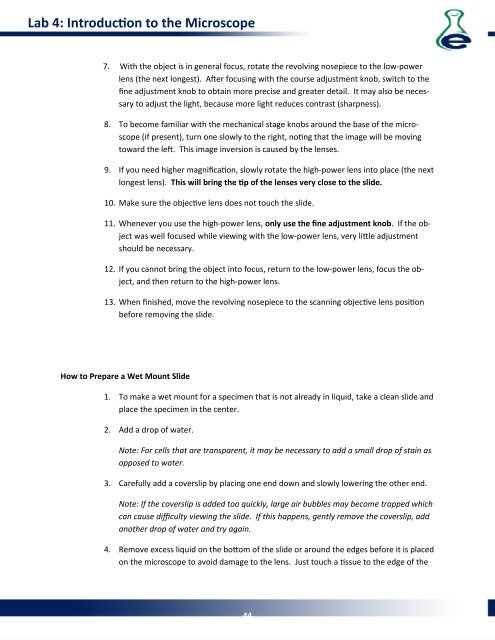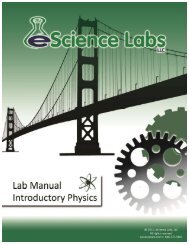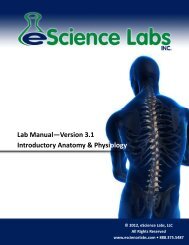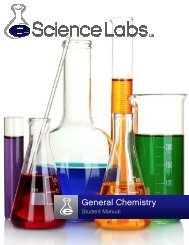Lab Manual - eScience Labs
Lab Manual - eScience Labs
Lab Manual - eScience Labs
Create successful ePaper yourself
Turn your PDF publications into a flip-book with our unique Google optimized e-Paper software.
<strong>Lab</strong> 4: Introducon to the Microscope<br />
7. With the object is in general focus, rotate the revolving nosepiece to the low-power<br />
lens (the next longest). Aer focusing with the course adjustment knob, switch to the<br />
fine adjustment knob to obtain more precise and greater detail. It may also be necessary<br />
to adjust the light, because more light reduces contrast (sharpness).<br />
8. To become familiar with the mechanical stage knobs around the base of the microscope<br />
(if present), turn one slowly to the right, nong that the image will be moving<br />
toward the le. This image inversion is caused by the lenses.<br />
9. If you need higher magnificaon, slowly rotate the high-power lens into place (the next<br />
longest lens). This will bring the p of the lenses very close to the slide.<br />
10. Make sure the objecve lens does not touch the slide.<br />
11. Whenever you use the high-power lens, only use the fine adjustment knob. If the object<br />
was well focused while viewing with the low-power lens, very lile adjustment<br />
should be necessary.<br />
12. If you cannot bring the object into focus, return to the low-power lens, focus the object,<br />
and then return to the high-power lens.<br />
13. When finished, move the revolving nosepiece to the scanning objecve lens posion<br />
before removing the slide.<br />
How to Prepare a Wet Mount Slide<br />
1. To make a wet mount for a specimen that is not already in liquid, take a clean slide and<br />
place the specimen in the center.<br />
2. Add a drop of water.<br />
Note: For cells that are transparent, it may be necessary to add a small drop of stain as<br />
opposed to water.<br />
3. Carefully add a coverslip by placing one end down and slowly lowering the other end.<br />
Note: If the coverslip is added too quickly, large air bubbles may become trapped which<br />
can cause difficulty viewing the slide. If this happens, gently remove the coverslip, add<br />
another drop of water and try again.<br />
4. Remove excess liquid on the boom of the slide or around the edges before it is placed<br />
on the microscope to avoid damage to the lens. Just touch a ssue to the edge of the<br />
44