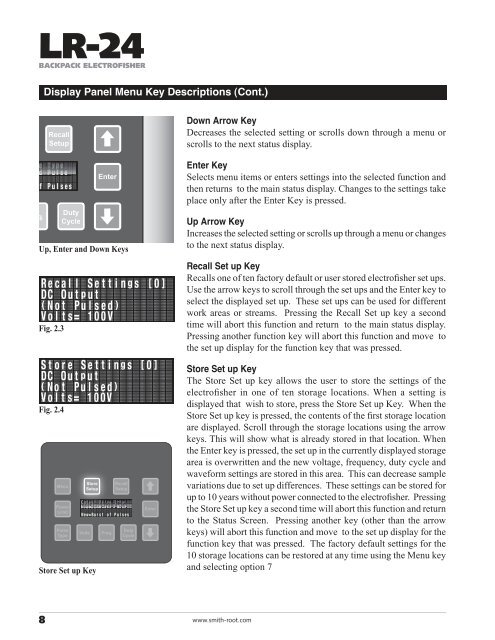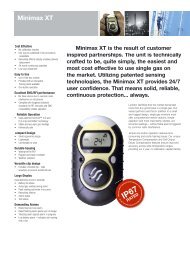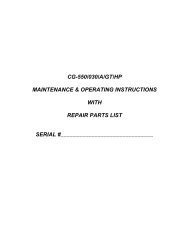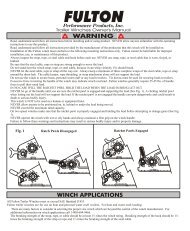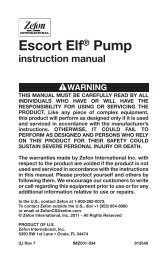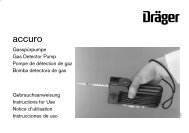LR-24 Electrofisher - Field Environmental Instruments
LR-24 Electrofisher - Field Environmental Instruments
LR-24 Electrofisher - Field Environmental Instruments
Create successful ePaper yourself
Turn your PDF publications into a flip-book with our unique Google optimized e-Paper software.
<strong>LR</strong>-<strong>24</strong><br />
BACKPACK ELECTROFISHER<br />
Display Panel Menu Key Descriptions (Cont.)<br />
q.<br />
Recall<br />
Setup<br />
Fig. 2.3<br />
Fig. 2.4<br />
Duty<br />
Cycle<br />
Menu<br />
Power<br />
Limit<br />
Pulse<br />
Type<br />
Store<br />
Setup<br />
Volts<br />
Store Set up Key<br />
Enter<br />
Up, Enter and Down Keys<br />
Freq.<br />
Recall<br />
Setup<br />
Duty<br />
Cycle<br />
Enter<br />
Down Arrow Key<br />
Decreases the selected setting or scrolls down through a menu or<br />
scrolls to the next status display.<br />
Enter Key<br />
Selects menu items or enters settings into the selected function and<br />
then returns to the main status display. Changes to the settings take<br />
place only after the Enter Key is pressed.<br />
Up Arrow Key<br />
Increases the selected setting or scrolls up through a menu or changes<br />
to the next status display.<br />
Recall Set up Key<br />
Recalls one of ten factory default or user stored electrofisher set ups.<br />
Use the arrow keys to scroll through the set ups and the Enter key to<br />
select the displayed set up. These set ups can be used for different<br />
work areas or streams. Pressing the Recall Set up key a second<br />
time will abort this function and return to the main status display.<br />
Pressing another function key will abort this function and move to<br />
the set up display for the function key that was pressed.<br />
Store Set up Key<br />
The Store Set up key allows the user to store the settings of the<br />
electrofisher in one of ten storage locations. When a setting is<br />
displayed that wish to store, press the Store Set up Key. When the<br />
Store Set up key is pressed, the contents of the first storage location<br />
are displayed. Scroll through the storage locations using the arrow<br />
keys. This will show what is already stored in that location. When<br />
the Enter key is pressed, the set up in the currently displayed storage<br />
area is overwritten and the new voltage, frequency, duty cycle and<br />
waveform settings are stored in this area. This can decrease sample<br />
variations due to set up differences. These settings can be stored for<br />
up to 10 years without power connected to the electrofisher. Pressing<br />
the Store Set up key a second time will abort this function and return<br />
to the Status Screen. Pressing another key (other than the arrow<br />
keys) will abort this function and move to the set up display for the<br />
function key that was pressed. The factory default settings for the<br />
10 storage locations can be restored at any time using the Menu key<br />
and selecting option 7<br />
8 www.smith-root.com