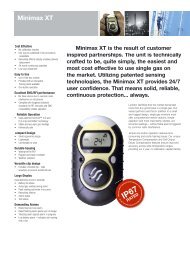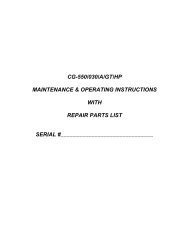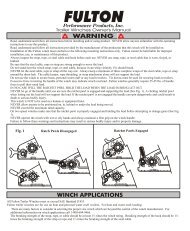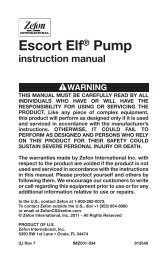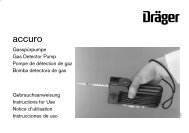LR-24 Electrofisher - Field Environmental Instruments
LR-24 Electrofisher - Field Environmental Instruments
LR-24 Electrofisher - Field Environmental Instruments
You also want an ePaper? Increase the reach of your titles
YUMPU automatically turns print PDFs into web optimized ePapers that Google loves.
<strong>LR</strong>-<strong>24</strong><br />
BACKPACK ELECTROFISHER<br />
Set up and Operation (Cont.)<br />
Storing User-Selected Settings<br />
The <strong>LR</strong>-<strong>24</strong> can store 10 different waveform settings. This gives<br />
the user the capability of saving different settings that might work<br />
particularly well at different sampling sites. This can simplify<br />
setting up the <strong>LR</strong>-<strong>24</strong> when return to that site later to sample again.<br />
This reduces variability caused by slightly different set ups used by<br />
different crews. The <strong>LR</strong>-<strong>24</strong> always starts up with the same settings as<br />
it had when it was last turned off. The factory default waveforms can<br />
be restored to the storage locations by selecting the Restore Factory<br />
Defaults option under the menu key. When a set up is stored in a<br />
storage location, the set up that was there previously is overwritten<br />
and lost. To save a set up, follow the procedure below:<br />
1. Press the store key.<br />
2. Use the arrow keys to scroll to a storage location want to overwrite.<br />
Fig. 6.30<br />
3. Press the Enter key. The pulse type, frequency, duty cycle,<br />
voltage and power limit are all stored for instant recall and later<br />
use.<br />
36 www.smith-root.com