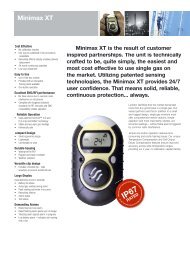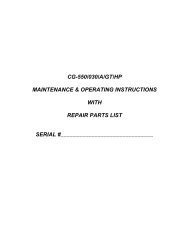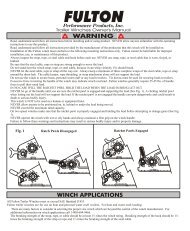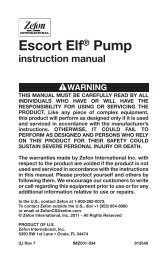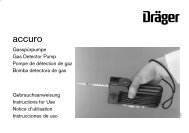LR-24 Electrofisher - Field Environmental Instruments
LR-24 Electrofisher - Field Environmental Instruments
LR-24 Electrofisher - Field Environmental Instruments
Create successful ePaper yourself
Turn your PDF publications into a flip-book with our unique Google optimized e-Paper software.
STATUS DISPLAY<br />
USER'S MANUAL<br />
Status Display<br />
When first turn on the <strong>LR</strong>-<strong>24</strong>, a screen will briefly appear displaying the model number, Software version and<br />
Smith-Root, Inc.s' web address. The status display screen will automatically appear after a few seconds.<br />
The <strong>LR</strong>-<strong>24</strong> has 3 standard screens referred to as "status screens" that are displayed during operation.<br />
Specifically, they are:<br />
The input status screen.<br />
The output status screen.<br />
The waveform screen.<br />
1.) Input Status Screen<br />
A sample input status screen is shown in Fig 1.1.<br />
The first line shows the shocking time in seconds. The <strong>LR</strong>-<strong>24</strong><br />
keeps track of fractions of a second but only displays 1 second<br />
resolution. The second line shows battery condition in a fuel<br />
gauge fashion. <strong>24</strong>.0V or more and the fuel gauge shows full.<br />
At approximately 20.5V the gauge shows empty. At 20.0V the<br />
<strong>LR</strong>-<strong>24</strong> shuts off the output because of a low battery. The third<br />
line is the battery meter. It shows the battery voltage and the<br />
battery current in amps. The <strong>LR</strong>-<strong>24</strong> overloads and shuts off its<br />
output if the battery current reaches 20.0A or more. The fourth<br />
line displays the air temperature in the box and the temperature<br />
of the heat sink.<br />
See Safety Features, under Temperature Sensors for a description<br />
of operating temperatures parameters. Refer to System Menu 4<br />
for an explanation of Thermal Power Foldback feature.<br />
On Time =<br />
Batt. Life =<br />
Batt. = 25.3V 0.1A<br />
Temp.= 74F (70F HS)<br />
Fig. 1.1<br />
2.) Output Status Screen<br />
A sample output status screen is shown in Fig. 1.2.<br />
The first line shows the shocking time in seconds. The second<br />
line shows the average and in parentheses peak power, that the<br />
<strong>LR</strong>-<strong>24</strong> is putting into the water. This peak reading is calculated<br />
by multiplying together the peak output voltage and peak<br />
output current. The average power is calculated by multiplying<br />
the peak power by the duty cycle. The third line shows<br />
the average output voltage and in parentheses the peak output<br />
voltage. The fourth line shows the average output current in<br />
amps and in parentheses the peak output current in amps.<br />
Fig. 1.2<br />
www.smith-root.com<br />
5