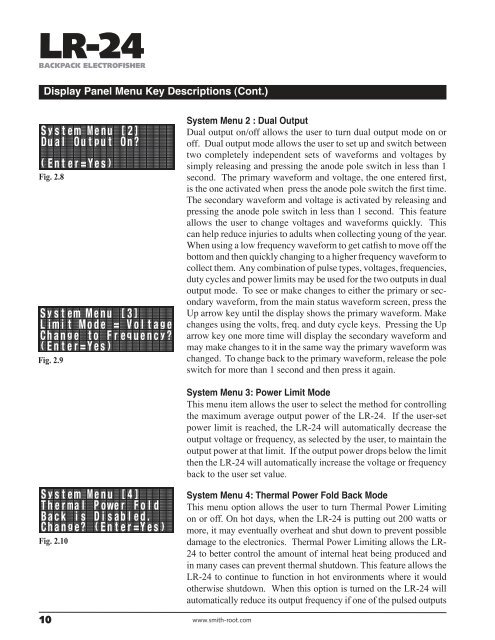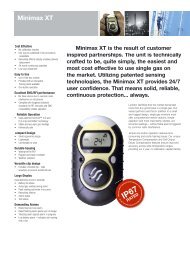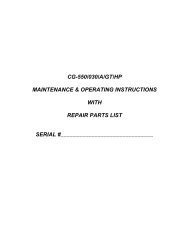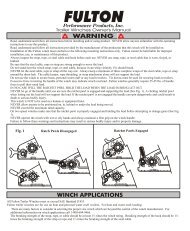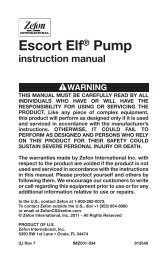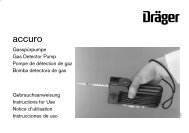LR-24 Electrofisher - Field Environmental Instruments
LR-24 Electrofisher - Field Environmental Instruments
LR-24 Electrofisher - Field Environmental Instruments
You also want an ePaper? Increase the reach of your titles
YUMPU automatically turns print PDFs into web optimized ePapers that Google loves.
<strong>LR</strong>-<strong>24</strong><br />
BACKPACK ELECTROFISHER<br />
Display Panel Menu Key Descriptions (Cont.)<br />
Fig. 2.8<br />
Fig. 2.9<br />
System Menu 2 : Dual Output<br />
Dual output on/off allows the user to turn dual output mode on or<br />
off. Dual output mode allows the user to set up and switch between<br />
two completely independent sets of waveforms and voltages by<br />
simply releasing and pressing the anode pole switch in less than 1<br />
second. The primary waveform and voltage, the one entered first,<br />
is the one activated when press the anode pole switch the first time.<br />
The secondary waveform and voltage is activated by releasing and<br />
pressing the anode pole switch in less than 1 second. This feature<br />
allows the user to change voltages and waveforms quickly. This<br />
can help reduce injuries to adults when collecting young of the year.<br />
When using a low frequency waveform to get catfish to move off the<br />
bottom and then quickly changing to a higher frequency waveform to<br />
collect them. Any combination of pulse types, voltages, frequencies,<br />
duty cycles and power limits may be used for the two outputs in dual<br />
output mode. To see or make changes to either the primary or secondary<br />
waveform, from the main status waveform screen, press the<br />
Up arrow key until the display shows the primary waveform. Make<br />
changes using the volts, freq. and duty cycle keys. Pressing the Up<br />
arrow key one more time will display the secondary waveform and<br />
may make changes to it in the same way the primary waveform was<br />
changed. To change back to the primary waveform, release the pole<br />
switch for more than 1 second and then press it again.<br />
System Menu 3: Power Limit Mode<br />
This menu item allows the user to select the method for controlling<br />
the maximum average output power of the <strong>LR</strong>-<strong>24</strong>. If the user-set<br />
power limit is reached, the <strong>LR</strong>-<strong>24</strong> will automatically decrease the<br />
output voltage or frequency, as selected by the user, to maintain the<br />
output power at that limit. If the output power drops below the limit<br />
then the <strong>LR</strong>-<strong>24</strong> will automatically increase the voltage or frequency<br />
back to the user set value.<br />
Fig. 2.10<br />
System Menu 4: Thermal Power Fold Back Mode<br />
This menu option allows the user to turn Thermal Power Limiting<br />
on or off. On hot days, when the <strong>LR</strong>-<strong>24</strong> is putting out 200 watts or<br />
more, it may eventually overheat and shut down to prevent possible<br />
damage to the electronics. Thermal Power Limiting allows the <strong>LR</strong>-<br />
<strong>24</strong> to better control the amount of internal heat being produced and<br />
in many cases can prevent thermal shutdown. This feature allows the<br />
<strong>LR</strong>-<strong>24</strong> to continue to function in hot environments where it would<br />
otherwise shutdown. When this option is turned on the <strong>LR</strong>-<strong>24</strong> will<br />
automatically reduce its output frequency if one of the pulsed outputs<br />
10 www.smith-root.com