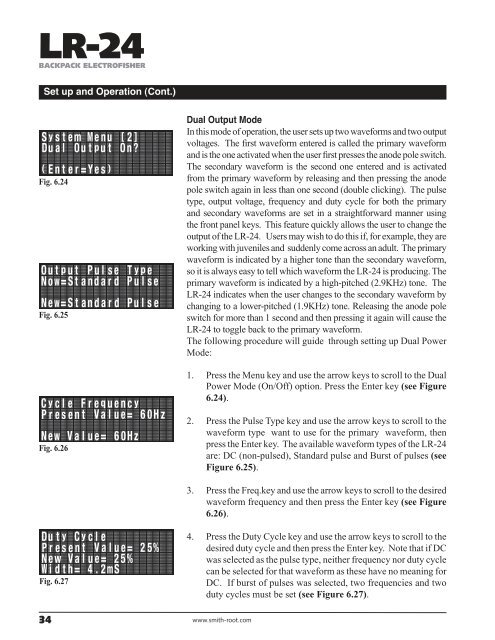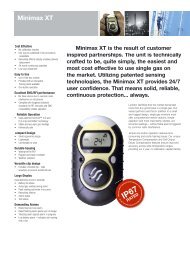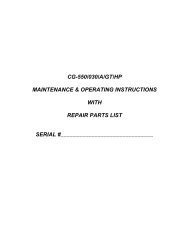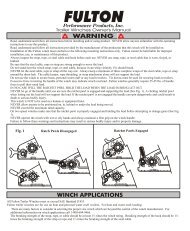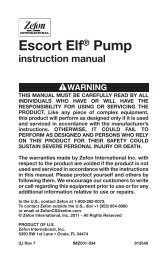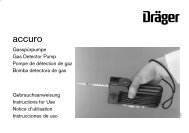LR-24 Electrofisher - Field Environmental Instruments
LR-24 Electrofisher - Field Environmental Instruments
LR-24 Electrofisher - Field Environmental Instruments
Create successful ePaper yourself
Turn your PDF publications into a flip-book with our unique Google optimized e-Paper software.
<strong>LR</strong>-<strong>24</strong><br />
BACKPACK ELECTROFISHER<br />
Set up and Operation (Cont.)<br />
Fig. 6.<strong>24</strong><br />
Fig. 6.25<br />
Dual Output Mode<br />
In this mode of operation, the user sets up two waveforms and two output<br />
voltages. The first waveform entered is called the primary waveform<br />
and is the one activated when the user first presses the anode pole switch.<br />
The secondary waveform is the second one entered and is activated<br />
from the primary waveform by releasing and then pressing the anode<br />
pole switch again in less than one second (double clicking). The pulse<br />
type, output voltage, frequency and duty cycle for both the primary<br />
and secondary waveforms are set in a straightforward manner using<br />
the front panel keys. This feature quickly allows the user to change the<br />
output of the <strong>LR</strong>-<strong>24</strong>. Users may wish to do this if, for example, they are<br />
working with juveniles and suddenly come across an adult. The primary<br />
waveform is indicated by a higher tone than the secondary waveform,<br />
so it is always easy to tell which waveform the <strong>LR</strong>-<strong>24</strong> is producing. The<br />
primary waveform is indicated by a high-pitched (2.9KHz) tone. The<br />
<strong>LR</strong>-<strong>24</strong> indicates when the user changes to the secondary waveform by<br />
changing to a lower-pitched (1.9KHz) tone. Releasing the anode pole<br />
switch for more than 1 second and then pressing it again will cause the<br />
<strong>LR</strong>-<strong>24</strong> to toggle back to the primary waveform.<br />
The following procedure will guide through setting up Dual Power<br />
Mode:<br />
1. Press the Menu key and use the arrow keys to scroll to the Dual<br />
Power Mode (On/Off) option. Press the Enter key (see Figure<br />
6.<strong>24</strong>).<br />
Fig. 6.26<br />
2. Press the Pulse Type key and use the arrow keys to scroll to the<br />
waveform type want to use for the primary waveform, then<br />
press the Enter key. The available waveform types of the <strong>LR</strong>-<strong>24</strong><br />
are: DC (non-pulsed), Standard pulse and Burst of pulses (see<br />
Figure 6.25).<br />
3. Press the Freq.key and use the arrow keys to scroll to the desired<br />
waveform frequency and then press the Enter key (see Figure<br />
6.26).<br />
Fig. 6.27<br />
4. Press the Duty Cycle key and use the arrow keys to scroll to the<br />
desired duty cycle and then press the Enter key. Note that if DC<br />
was selected as the pulse type, neither frequency nor duty cycle<br />
can be selected for that waveform as these have no meaning for<br />
DC. If burst of pulses was selected, two frequencies and two<br />
duty cycles must be set (see Figure 6.27).<br />
34 www.smith-root.com