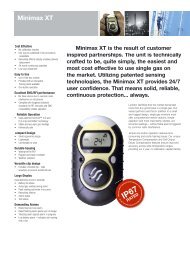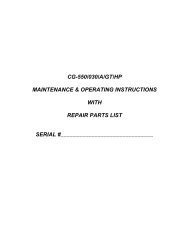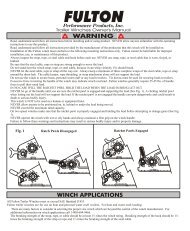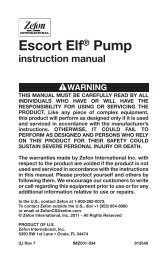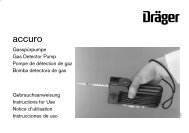LR-24 Electrofisher - Field Environmental Instruments
LR-24 Electrofisher - Field Environmental Instruments
LR-24 Electrofisher - Field Environmental Instruments
Create successful ePaper yourself
Turn your PDF publications into a flip-book with our unique Google optimized e-Paper software.
DISPLAY PANEL MENU KEY<br />
USER'S MANUAL<br />
Display Panel Key Descriptions<br />
Freq. Key<br />
When the Freq. key is pressed the display shows the output frequency<br />
setting and asks for a new setting. Pressing the arrow keys allows<br />
the user to change the output frequency. Pressing the Enter key<br />
enters the settings and returns to the status screen. The range of<br />
this control is from 1Hz to 120Hz in 1Hz increments. Pressing<br />
'Freq.' a second time will abort this function and return to the status<br />
screen. Pressing another function key (other than the arrow keys)<br />
will abort this function and move to the set up display for the key<br />
that was pressed.<br />
Menu<br />
Power<br />
Limit<br />
Pulse<br />
Type<br />
Store<br />
Setup<br />
Volts<br />
Freq.<br />
Recall<br />
Setup<br />
Duty<br />
Cycle<br />
Enter<br />
Freq. Key<br />
Fig. 2.1<br />
Duty Cycle Key<br />
When the Duty Cycle key is pressed the display shows the output<br />
duty cycle setting and pulse width in milliseconds and asks for a<br />
new setting. Pressing the arrow keys allows the user to change the<br />
output duty cycle. Pressing the Enter key enters the settings and<br />
returns to the Status Screen. The range of this control is from 1%<br />
or 0.1 milliseconds, whichever is larger, to 99% in 1% increments.<br />
Pressing the Duty Cycle key a second time will abort this function<br />
and return to the Status Screen. Pressing another function key (other<br />
than the arrow keys) will abort this function and move to the set<br />
up display for the function key that was pressed. Duty cycle is the<br />
percentage of time the output pulse is on compared to the time from<br />
the start of one output pulse to the start of the next output pulse. For<br />
example, if the selected waveform is 60 Hz with 25% duty cycle,<br />
an output pulse will occur 60 times per second or once each 16.7<br />
mSec. the pulse width will be .25 X 16.7 mSec. = 4.2 mSec.<br />
Menu<br />
Power<br />
Limit<br />
Pulse<br />
Type<br />
Store<br />
Setup<br />
Volts<br />
Duty Cycle Key<br />
Freq.<br />
Recall<br />
Setup<br />
Duty<br />
Cycle<br />
Enter<br />
Fig. 2.2<br />
www.smith-root.com<br />
7