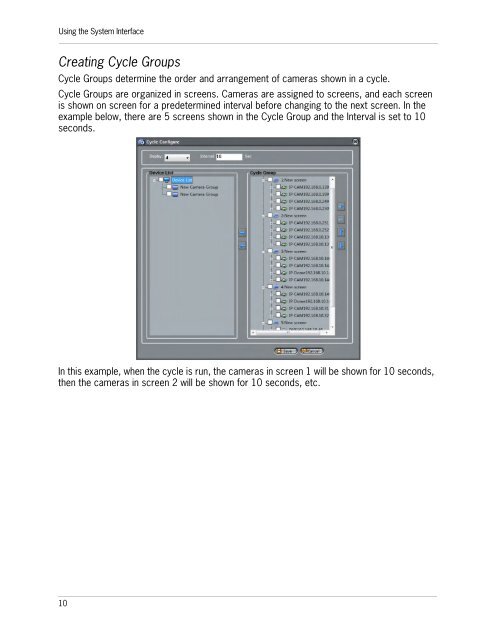SYNCRO_V_MANUAL_EN_R1_web - Digimerge
SYNCRO_V_MANUAL_EN_R1_web - Digimerge
SYNCRO_V_MANUAL_EN_R1_web - Digimerge
Create successful ePaper yourself
Turn your PDF publications into a flip-book with our unique Google optimized e-Paper software.
Using the System InterfaceCreating Cycle GroupsCycle Groups determine the order and arrangement of cameras shown in a cycle.Cycle Groups are organized in screens. Cameras are assigned to screens, and each screenis shown on screen for a predetermined interval before changing to the next screen. In theexample below, there are 5 screens shown in the Cycle Group and the Interval is set to 10seconds.In this example, when the cycle is run, the cameras in screen 1 will be shown for 10 seconds,then the cameras in screen 2 will be shown for 10 seconds, etc.10