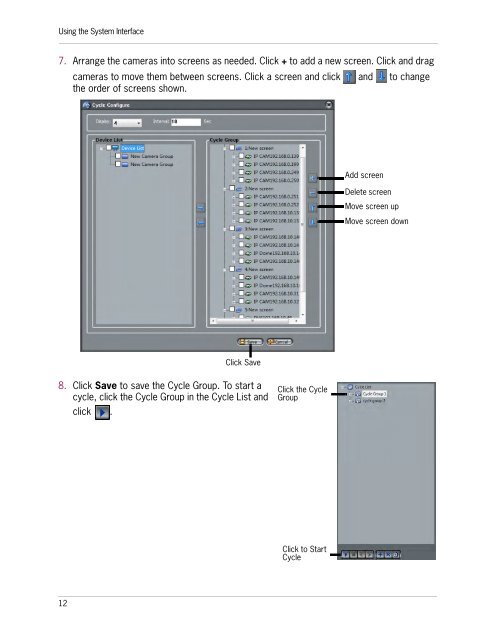SYNCRO_V_MANUAL_EN_R1_web - Digimerge
SYNCRO_V_MANUAL_EN_R1_web - Digimerge
SYNCRO_V_MANUAL_EN_R1_web - Digimerge
Create successful ePaper yourself
Turn your PDF publications into a flip-book with our unique Google optimized e-Paper software.
Using the System Interface7. Arrange the cameras into screens as needed. Click + to add a new screen. Click and dragcameras to move them between screens. Click a screen and click and to changethe order of screens shown.Add screenDelete screenMove screen upMove screen downClick Save8. Click Save to save the Cycle Group. To start acycle, click the Cycle Group in the Cycle List andclick .Click the CycleGroupClick to StartCycle12