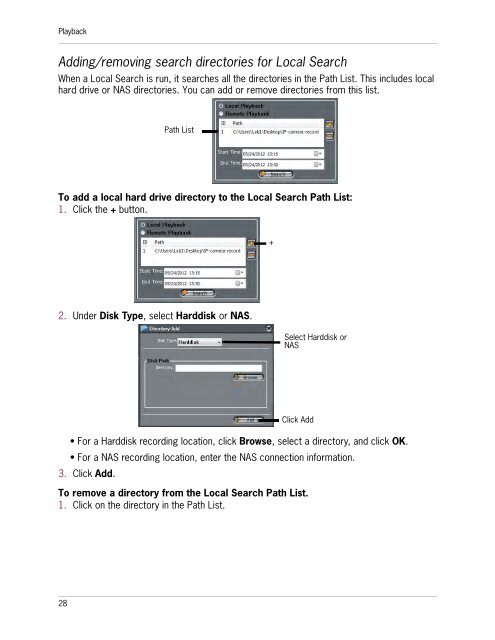SYNCRO_V_MANUAL_EN_R1_web - Digimerge
SYNCRO_V_MANUAL_EN_R1_web - Digimerge
SYNCRO_V_MANUAL_EN_R1_web - Digimerge
Create successful ePaper yourself
Turn your PDF publications into a flip-book with our unique Google optimized e-Paper software.
PlaybackAdding/removing search directories for Local SearchWhen a Local Search is run, it searches all the directories in the Path List. This includes localhard drive or NAS directories. You can add or remove directories from this list.Path ListTo add a local hard drive directory to the Local Search Path List:1. Click the + button.+2. Under Disk Type, select Harddisk or NAS.Select Harddisk orNAS• For a Harddisk recording location, click Browse, select a directory, and click OK.• For a NAS recording location, enter the NAS connection information.3. Click Add.Click AddTo remove a directory from the Local Search Path List.1. Click on the directory in the Path List.28