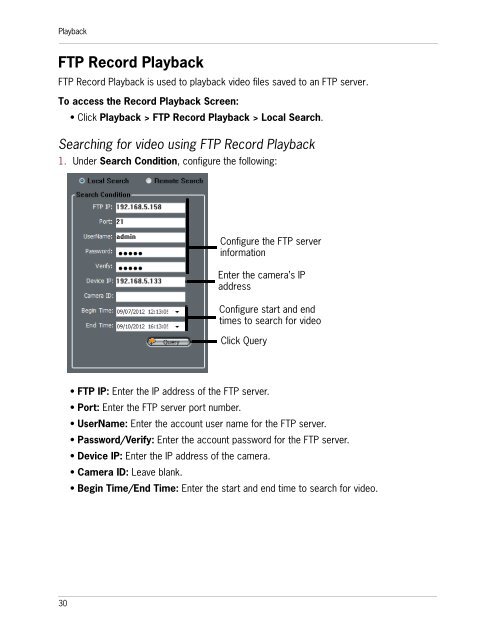SYNCRO_V_MANUAL_EN_R1_web - Digimerge
SYNCRO_V_MANUAL_EN_R1_web - Digimerge
SYNCRO_V_MANUAL_EN_R1_web - Digimerge
You also want an ePaper? Increase the reach of your titles
YUMPU automatically turns print PDFs into web optimized ePapers that Google loves.
PlaybackFTP Record PlaybackFTP Record Playback is used to playback video files saved to an FTP server.To access the Record Playback Screen:• Click Playback > FTP Record Playback > Local Search.Searching for video using FTP Record Playback1. Under Search Condition, configure the following:Configure the FTP serverinformationEnter the camera’s IPaddressConfigure start and endtimes to search for videoClick Query• FTP IP: Enter the IP address of the FTP server.• Port: Enter the FTP server port number.• UserName: Enter the account user name for the FTP server.• Password/Verify: Enter the account password for the FTP server.• Device IP: Enter the IP address of the camera.• Camera ID: Leave blank.• Begin Time/End Time: Enter the start and end time to search for video.30