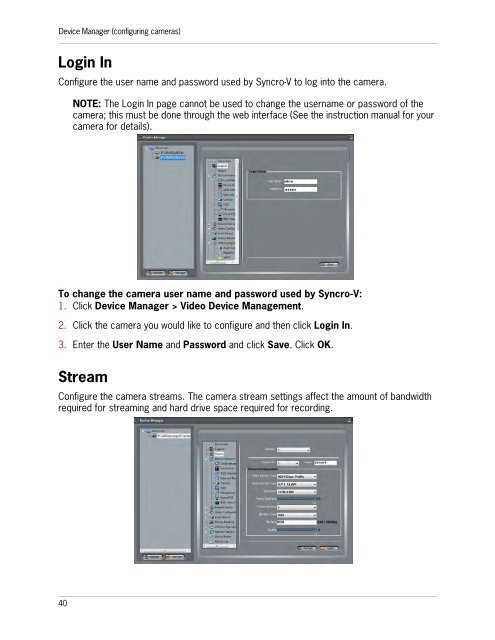SYNCRO_V_MANUAL_EN_R1_web - Digimerge
SYNCRO_V_MANUAL_EN_R1_web - Digimerge
SYNCRO_V_MANUAL_EN_R1_web - Digimerge
Create successful ePaper yourself
Turn your PDF publications into a flip-book with our unique Google optimized e-Paper software.
Device Manager (configuring cameras)Login InConfigure the user name and password used by Syncro-V to log into the camera.NOTE: The Login In page cannot be used to change the username or password of thecamera; this must be done through the <strong>web</strong> interface (See the instruction manual for yourcamera for details).To change the camera user name and password used by Syncro-V:1. Click Device Manager > Video Device Management.2. Click the camera you would like to configure and then click Login In.3. Enter the User Name and Password and click Save. Click OK.StreamConfigure the camera streams. The camera stream settings affect the amount of bandwidthrequired for streaming and hard drive space required for recording.40