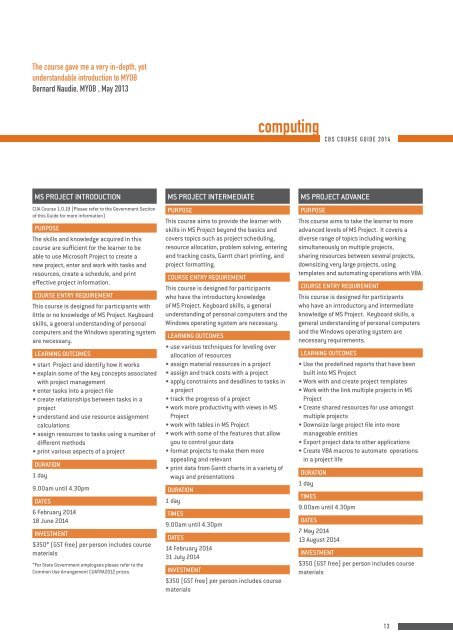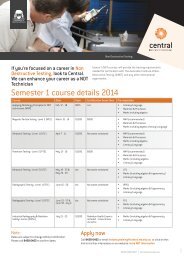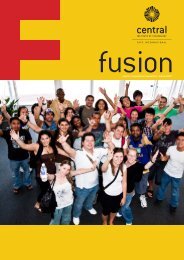cbs course guide - Central TAFE
cbs course guide - Central TAFE
cbs course guide - Central TAFE
Create successful ePaper yourself
Turn your PDF publications into a flip-book with our unique Google optimized e-Paper software.
The <strong>course</strong> gave me a very in-depth, yetunderstandable introduction to MYOBBernard Naudie, MYOB , May 2013computingCBS COURSE GUIDE 2014MS PROJECT INTRODUCTIONCUA Course 1.0.19 (Please refer to the Government Sectionof this Guide for more information)PURPOSEThe skills and knowledge acquired in this<strong>course</strong> are sufficient for the learner to beable to use Microsoft Project to create anew project, enter and work with tasks andresources, create a schedule, and printeffective project information.COURSE ENTRY REQUIREMENTThis <strong>course</strong> is designed for participants withlittle or no knowledge of MS Project. Keyboardskills, a general understanding of personalcomputers and the Windows operating systemare necessary.LEARNING OUTCOMES• start Project and identify how it works• explain some of the key concepts associatedwith project management• enter tasks into a project file• create relationships between tasks in aproject• understand and use resource assignmentcalculations• assign resources to tasks using a number ofdifferent methods• print various aspects of a projectDURATION1 day9.00am until 4.30pmDATES6 February 201418 June 2014INVESTMENT$350* (GST free) per person includes <strong>course</strong>materials*For State Government employees please refer to theCommon Use Arrangement CUATRA2012 prices.MS PROJECT INTERMEDIATEPURPOSEThis <strong>course</strong> aims to provide the learner withskills in MS Project beyond the basics andcovers topics such as project scheduling,resource allocation, problem solving, enteringand tracking costs, Gantt chart printing, andproject formatting.COURSE ENTRY REQUIREMENTThis <strong>course</strong> is designed for participantswho have the introductory knowledgeof MS Project. Keyboard skills, a generalunderstanding of personal computers and theWindows operating system are necessary.LEARNING OUTCOMES• use various techniques for leveling overallocation of resources• assign material resources in a project• assign and track costs with a project• apply constraints and deadlines to tasks ina project• track the progress of a project• work more productivity with views in MSProject• work with tables in MS Project• work with some of the features that allowyou to control your data• format projects to make them moreappealing and relevant• print data from Gantt charts in a variety ofways and presentationsDURATION1 dayTIMES9.00am until 4.30pmDATES14 February 201431 July 2014INVESTMENT$350 (GST free) per person includes <strong>course</strong>materialsMS PROJECT ADVANCEPURPOSEThis <strong>course</strong> aims to take the learner to moreadvanced levels of MS Project. It covers adiverse range of topics including workingsimultaneously on multiple projects,sharing resources between several projects,downsizing very large projects, usingtemplates and automating operations with VBA.COURSE ENTRY REQUIREMENTThis <strong>course</strong> is designed for participantswho have an introductory and intermediateknowledge of MS Project. Keyboard skills, ageneral understanding of personal computersand the Windows operating system arenecessary requirements.LEARNING OUTCOMES• Use the predefined reports that have beenbuilt into MS Project• Work with and create project templates• Work with the link multiple projects in MSProject• Create shared resources for use amongstmultiple projects• Downsize large project file into moremanageable entities• Export project data to other applications• Create VBA macros to automate operationsin a project lifeDURATION1 dayTIMES9.00am until 4.30pmDATES7 May 201413 August 2014INVESTMENT$350 (GST free) per person includes <strong>course</strong>materials13