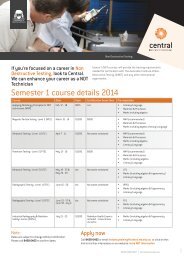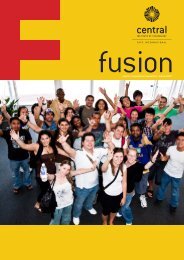cbs course guide - Central TAFE
cbs course guide - Central TAFE
cbs course guide - Central TAFE
You also want an ePaper? Increase the reach of your titles
YUMPU automatically turns print PDFs into web optimized ePapers that Google loves.
CBS COURSE GUIDE 2014computingMS WORD INTRODUCTIONPURPOSEThis <strong>course</strong> is designed for participants tolearn a sound grounding in the use of MS Wordto create everyday documents required eitherat work or at home. Participants will be able tounderstand how to create, format andprint documents.COURSE ENTRY REQUIREMENTThis <strong>course</strong> is designed for participants withlittle or no knowledge of Word.Keyboard skills, a general understandingof personal computers and the Windowsoperating system are necessary.LEARNING OUTCOMES• Work with the basic features of MS Word• Create a new document• Work with a document• Display documents using various views• Select and work with text in a document• Use a range of font formatting techniques• Format paragraphs• Work effectively with features that affect thepage layout of your document• Create and modify tabs and tables• Insert and work with clip art and pictures• Use the Mail Merge Wizard to perform mailmerges• Print a document• Find the information you need in HelpDURATION1 dayTIMES9.00am until 4.30pmDATES10 February 201419 June 2014INVESTMENT$350 (GST free) per person includes <strong>course</strong>materialsMS WORD INTERMEDIATEPURPOSEThis <strong>course</strong> aims to enhance existing skillsby covering more specific documentationcreation aspects such as working withmultiple documents, formatting tables, tabs,lists, merging, section breaks, templatesand more.COURSE ENTRY REQUIREMENTThis <strong>course</strong> is designed for participants whohave covered the introductory knowledgeof MS Word. Keyboard skills, a generalunderstanding of personal computers and theWindows operating system are necessary.LEARNING OUTCOMES• Work with document techniques• Use a range of formatting techniques• Work with a pdf document• Work with Word options and documentproperties• Create and apply styles• Create nd work effectively with themes• Create and use templates• Learn how to work with section breaks• Insert and work with headers and footers ina document• Perform various merging tasks• Draw and format shapes• Insert and work with text boxes• Use table features to improve the layout andformat of tables• Enhance and correct picturesDURATION1 dayTIMES9.00am until 4.30pmDATES17 February 201413 October 2014INVESTMENT$350 (GST free) per person includes <strong>course</strong>MS WORD ADVANCEDPURPOSEExisting skills and knowledge are enhancedby covering further advanced aspects ofMS Word.COURSE ENTRY REQUIREMENTThis <strong>course</strong> is designed for participants whohave an Intermediate knowledge of MS Word.Keyboard skills, a general understandingof personal computers and the Windowsoperating system are necessary.LEARNING OUTCOMES• Create and work with SmartArt• Create and work with tables of contents andindexes in long documents• Insert and edit footnotes and endnotes• Create and work with master documents• Use Autocorrect to automatically correctcommonly misspelled and mistyped wordsand phrases• Create and use building blocks• Use a range of documents proofing features• Understand and use the tracking feat inWord• Compare multiple versions of the samedocument• Create and remove several forms ofprotection for your document• Understand, insert and work with fields in adocument• Create and work with electronic forms in Word• Create and work with MacrosDURATION1 dayTIMES9.00am until 4.30pmDATES26 March 201412 August 2014INVESTMENT$350 (GST free) per person includes <strong>course</strong>materials14