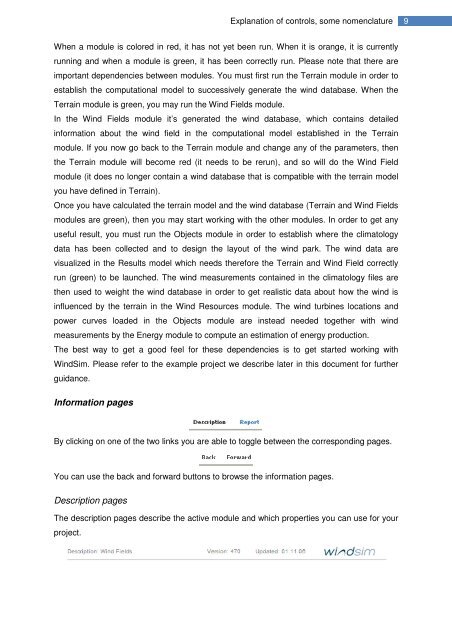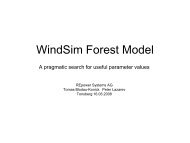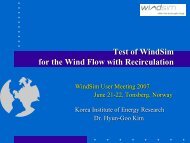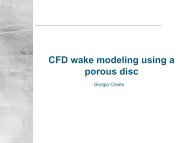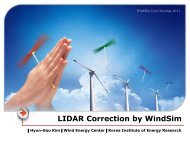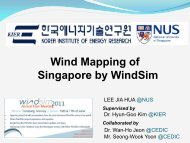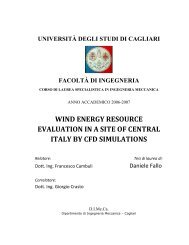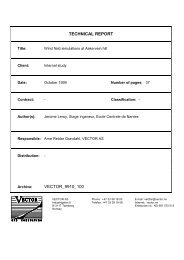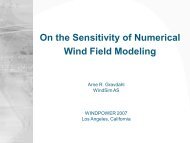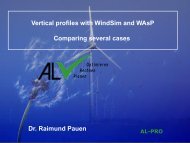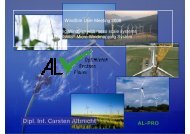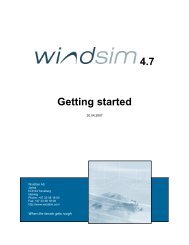4.8.1 Getting started - WindSim
4.8.1 Getting started - WindSim
4.8.1 Getting started - WindSim
You also want an ePaper? Increase the reach of your titles
YUMPU automatically turns print PDFs into web optimized ePapers that Google loves.
Explanation of controls, some nomenclature9When a module is colored in red, it has not yet been run. When it is orange, it is currentlyrunning and when a module is green, it has been correctly run. Please note that there areimportant dependencies between modules. You must first run the Terrain module in order toestablish the computational model to successively generate the wind database. When theTerrain module is green, you may run the Wind Fields module.In the Wind Fields module it’s generated the wind database, which contains detailedinformation about the wind field in the computational model established in the Terrainmodule. If you now go back to the Terrain module and change any of the parameters, thenthe Terrain module will become red (it needs to be rerun), and so will do the Wind Fieldmodule (it does no longer contain a wind database that is compatible with the terrain modelyou have defined in Terrain).Once you have calculated the terrain model and the wind database (Terrain and Wind Fieldsmodules are green), then you may start working with the other modules. In order to get anyuseful result, you must run the Objects module in order to establish where the climatologydata has been collected and to design the layout of the wind park. The wind data arevisualized in the Results model which needs therefore the Terrain and Wind Field correctlyrun (green) to be launched. The wind measurements contained in the climatology files arethen used to weight the wind database in order to get realistic data about how the wind isinfluenced by the terrain in the Wind Resources module. The wind turbines locations andpower curves loaded in the Objects module are instead needed together with windmeasurements by the Energy module to compute an estimation of energy production.The best way to get a good feel for these dependencies is to get <strong>started</strong> working with<strong>WindSim</strong>. Please refer to the example project we describe later in this document for furtherguidance.Information pagesBy clicking on one of the two links you are able to toggle between the corresponding pages.You can use the back and forward buttons to browse the information pages.Description pagesThe description pages describe the active module and which properties you can use for yourproject.