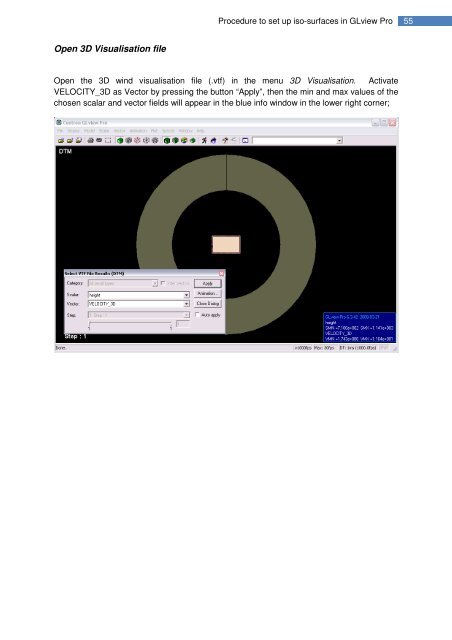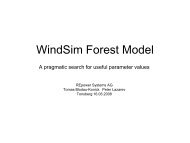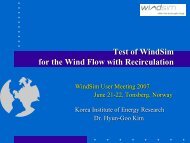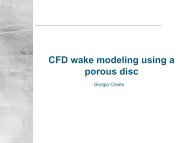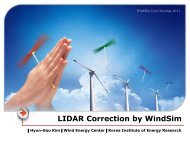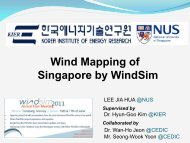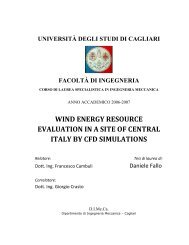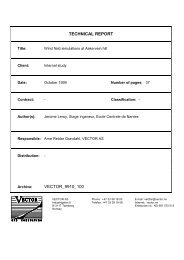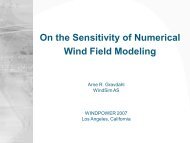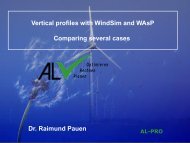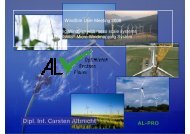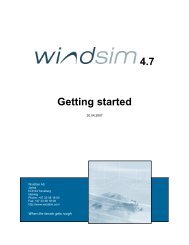4.8.1 Getting started - WindSim
4.8.1 Getting started - WindSim
4.8.1 Getting started - WindSim
Create successful ePaper yourself
Turn your PDF publications into a flip-book with our unique Google optimized e-Paper software.
Procedure to set up iso-surfaces in GLview Pro55Open 3D Visualisation fileOpen the 3D wind visualisation file (.vtf) in the menu 3D Visualisation. ActivateVELOCITY_3D as Vector by pressing the button “Apply”, then the min and max values of thechosen scalar and vector fields will appear in the blue info window in the lower right corner;