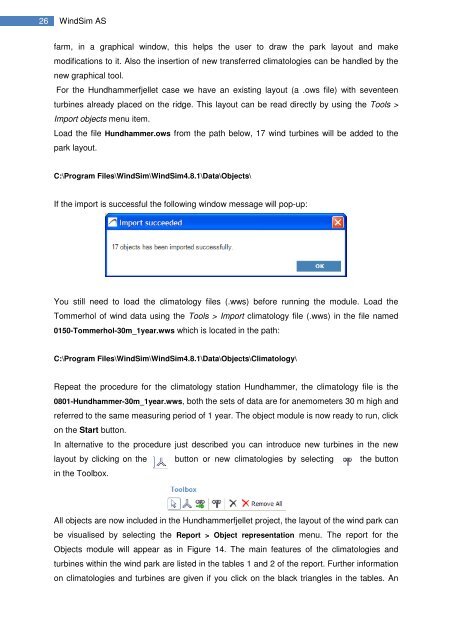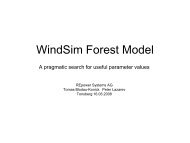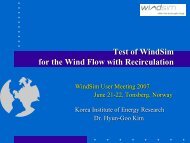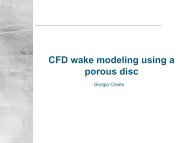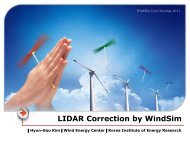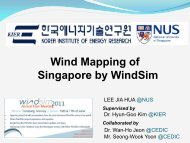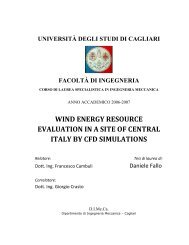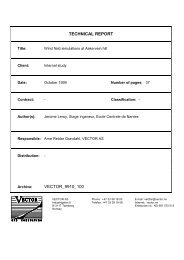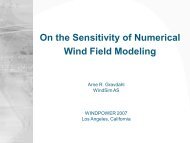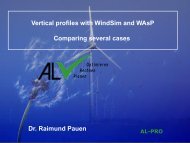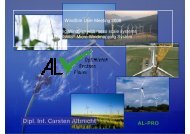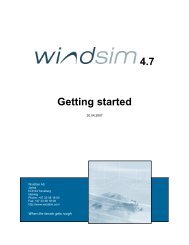4.8.1 Getting started - WindSim
4.8.1 Getting started - WindSim
4.8.1 Getting started - WindSim
You also want an ePaper? Increase the reach of your titles
YUMPU automatically turns print PDFs into web optimized ePapers that Google loves.
26 <strong>WindSim</strong> ASfarm, in a graphical window, this helps the user to draw the park layout and makemodifications to it. Also the insertion of new transferred climatologies can be handled by thenew graphical tool.For the Hundhammerfjellet case we have an existing layout (a .ows file) with seventeenturbines already placed on the ridge. This layout can be read directly by using the Tools >Import objects menu item.Load the file Hundhammer.ows from the path below, 17 wind turbines will be added to thepark layout.C:\Program Files\<strong>WindSim</strong>\<strong>WindSim</strong><strong>4.8.1</strong>\Data\Objects\If the import is successful the following window message will pop-up:You still need to load the climatology files (.wws) before running the module. Load theTommerhol of wind data using the Tools > Import climatology file (.wws) in the file named0150-Tommerhol-30m_1year.wws which is located in the path:C:\Program Files\<strong>WindSim</strong>\<strong>WindSim</strong><strong>4.8.1</strong>\Data\Objects\Climatology\Repeat the procedure for the climatology station Hundhammer, the climatology file is the0801-Hundhammer-30m_1year.wws, both the sets of data are for anemometers 30 m high andreferred to the same measuring period of 1 year. The object module is now ready to run, clickon the Start button.In alternative to the procedure just described you can introduce new turbines in the newlayout by clicking on the button or new climatologies by selecting the buttonin the Toolbox.All objects are now included in the Hundhammerfjellet project, the layout of the wind park canbe visualised by selecting the Report > Object representation menu. The report for theObjects module will appear as in Figure 14. The main features of the climatologies andturbines within the wind park are listed in the tables 1 and 2 of the report. Further informationon climatologies and turbines are given if you click on the black triangles in the tables. An