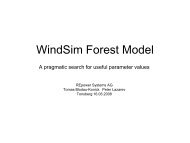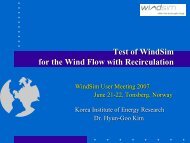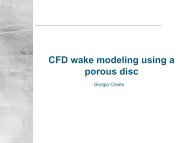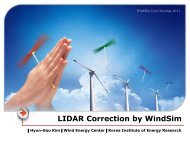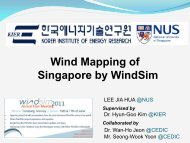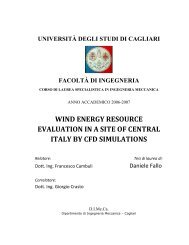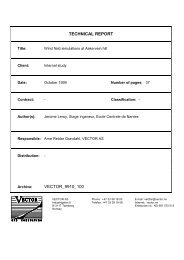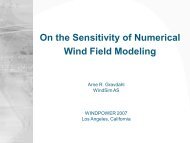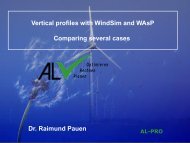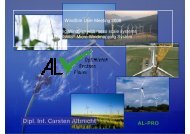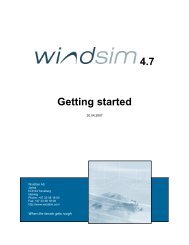4.8.1 Getting started - WindSim
4.8.1 Getting started - WindSim
4.8.1 Getting started - WindSim
Create successful ePaper yourself
Turn your PDF publications into a flip-book with our unique Google optimized e-Paper software.
48 <strong>WindSim</strong> ASCreating the particle tracesBefore calculating particle traces one has to define the start positions for the traces. Eachtrace represents the path of an artificial particle without mass following the wind field in apassive manner. In order to get a good representation of the wind field it is convenient tospecify many traces. This is done by specifying the start positions within a box, with a givennumber of start positions in nx, ny and nz direction. The window “Particle Traces” is foundunder the menu “Vector” - “Particle tracing…”. The dimension of the box will be modeldependent, in the below case the box is positioned towards the North border as a wind fieldwith incoming wind from North has been loaded (000.vtf).