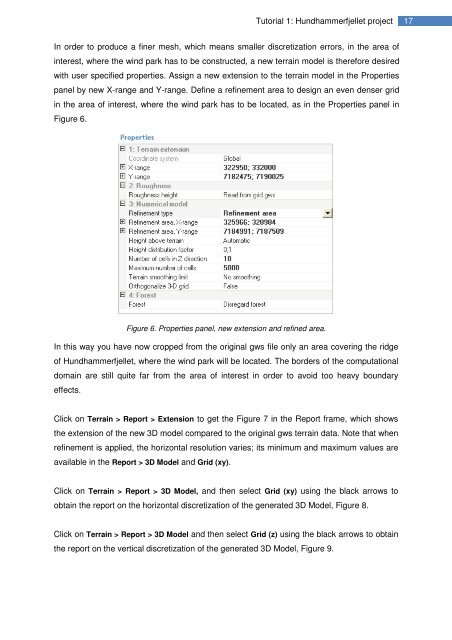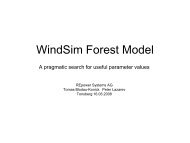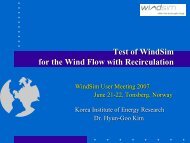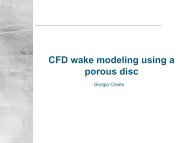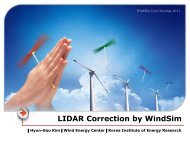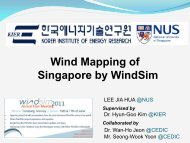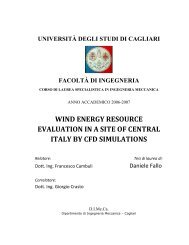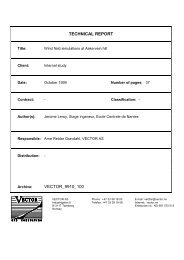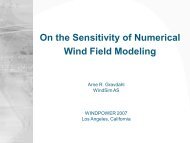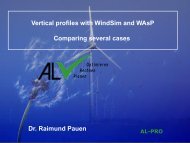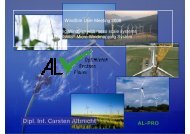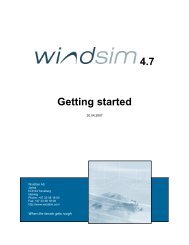4.8.1 Getting started - WindSim
4.8.1 Getting started - WindSim
4.8.1 Getting started - WindSim
Create successful ePaper yourself
Turn your PDF publications into a flip-book with our unique Google optimized e-Paper software.
Tutorial 1: Hundhammerfjellet project17In order to produce a finer mesh, which means smaller discretization errors, in the area ofinterest, where the wind park has to be constructed, a new terrain model is therefore desiredwith user specified properties. Assign a new extension to the terrain model in the Propertiespanel by new X-range and Y-range. Define a refinement area to design an even denser gridin the area of interest, where the wind park has to be located, as in the Properties panel inFigure 6.Figure 6. Properties panel, new extension and refined area.In this way you have now cropped from the original gws file only an area covering the ridgeof Hundhammerfjellet, where the wind park will be located. The borders of the computationaldomain are still quite far from the area of interest in order to avoid too heavy boundaryeffects.Click on Terrain > Report > Extension to get the Figure 7 in the Report frame, which showsthe extension of the new 3D model compared to the original gws terrain data. Note that whenrefinement is applied, the horizontal resolution varies; its minimum and maximum values areavailable in the Report > 3D Model and Grid (xy).Click on Terrain > Report > 3D Model, and then select Grid (xy) using the black arrows toobtain the report on the horizontal discretization of the generated 3D Model, Figure 8.Click on Terrain > Report > 3D Model and then select Grid (z) using the black arrows to obtainthe report on the vertical discretization of the generated 3D Model, Figure 9.