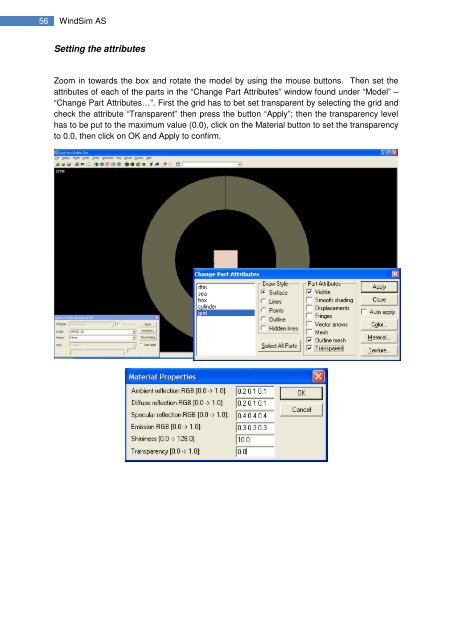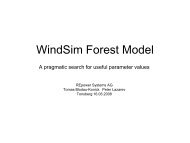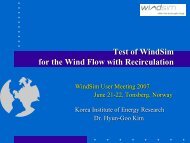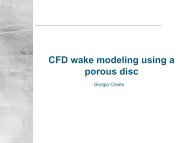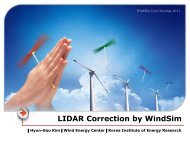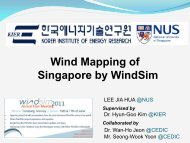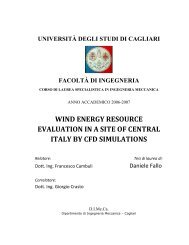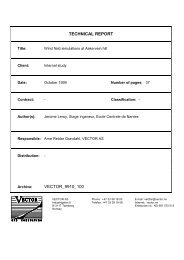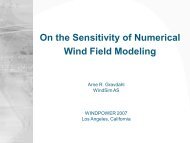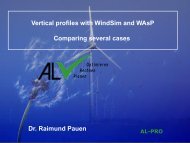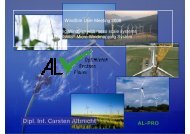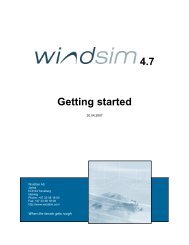4.8.1 Getting started - WindSim
4.8.1 Getting started - WindSim
4.8.1 Getting started - WindSim
Create successful ePaper yourself
Turn your PDF publications into a flip-book with our unique Google optimized e-Paper software.
56 <strong>WindSim</strong> ASSetting the attributesZoom in towards the box and rotate the model by using the mouse buttons. Then set theattributes of each of the parts in the “Change Part Attributes” window found under “Model” –“Change Part Attributes…”. First the grid has to bet set transparent by selecting the grid andcheck the attribute “Transparent” then press the button “Apply”; then the transparency levelhas to be put to the maximum value (0.0), click on the Material button to set the transparencyto 0.0, then click on OK and Apply to confirm.