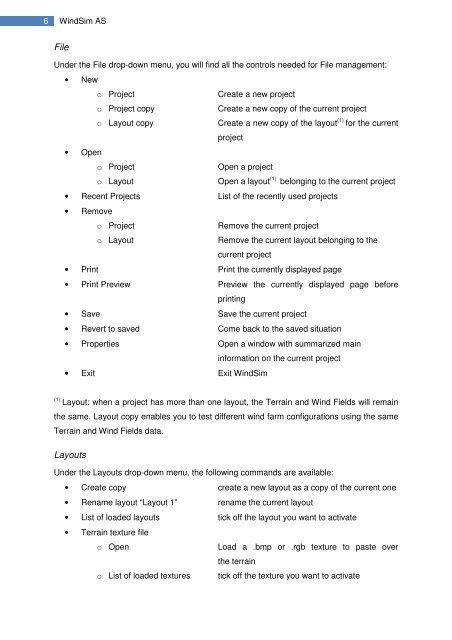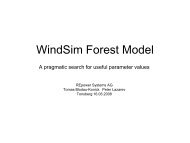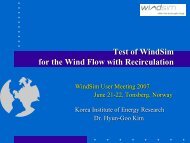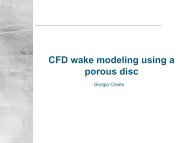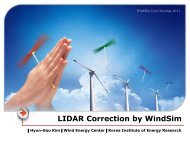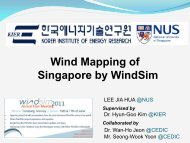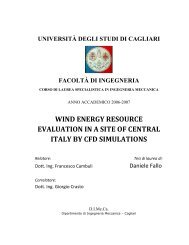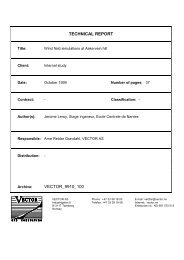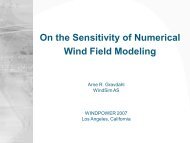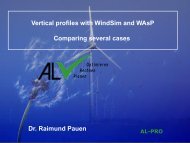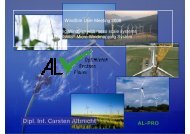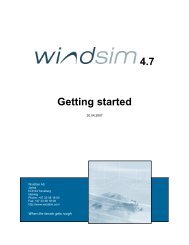4.8.1 Getting started - WindSim
4.8.1 Getting started - WindSim
4.8.1 Getting started - WindSim
You also want an ePaper? Increase the reach of your titles
YUMPU automatically turns print PDFs into web optimized ePapers that Google loves.
6 <strong>WindSim</strong> ASFileUnder the File drop-down menu, you will find all the controls needed for File management:• Newo ProjectCreate a new projecto Project copyCreate a new copy of the current projecto Layout copyCreate a new copy of the layout (1) for the currentproject• Openo ProjectOpen a projecto LayoutOpen a layout (1) belonging to the current project• Recent Projects List of the recently used projects• Removeo ProjectRemove the current projecto LayoutRemove the current layout belonging to thecurrent project• Print Print the currently displayed page• Print Preview Preview the currently displayed page beforeprinting• Save Save the current project• Revert to saved Come back to the saved situation• Properties Open a window with summarized maininformation on the current project• Exit Exit <strong>WindSim</strong>(1)Layout: when a project has more than one layout, the Terrain and Wind Fields will remainthe same. Layout copy enables you to test different wind farm configurations using the sameTerrain and Wind Fields data.LayoutsUnder the Layouts drop-down menu, the following commands are available:• Create copy create a new layout as a copy of the current one• Rename layout “Layout 1” rename the current layout• List of loaded layouts tick off the layout you want to activate• Terrain texture fileo OpenLoad a .bmp or .rgb texture to paste overthe terraino List of loaded textures tick off the texture you want to activate