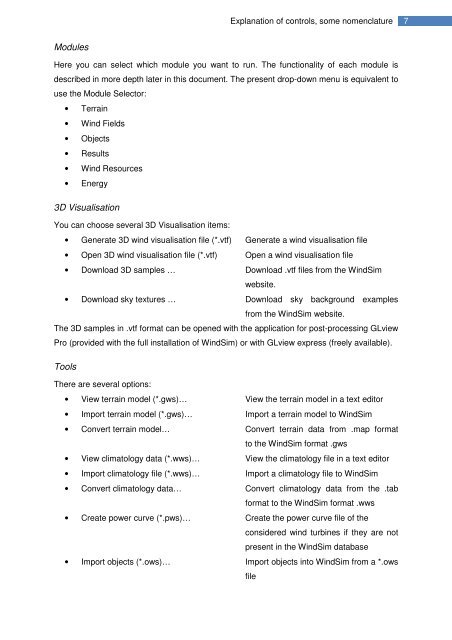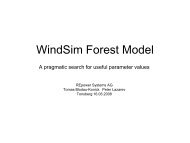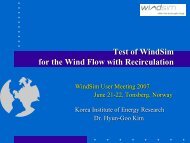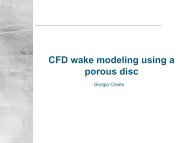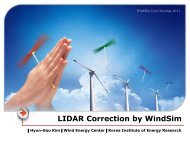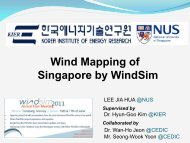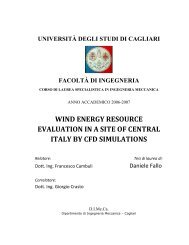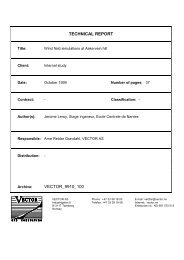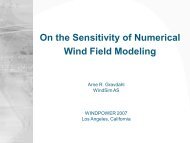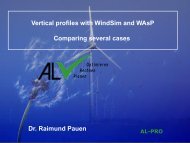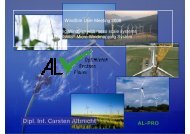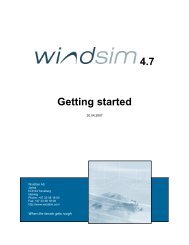4.8.1 Getting started - WindSim
4.8.1 Getting started - WindSim
4.8.1 Getting started - WindSim
Create successful ePaper yourself
Turn your PDF publications into a flip-book with our unique Google optimized e-Paper software.
Explanation of controls, some nomenclature7ModulesHere you can select which module you want to run. The functionality of each module isdescribed in more depth later in this document. The present drop-down menu is equivalent touse the Module Selector:• Terrain• Wind Fields• Objects• Results• Wind Resources• Energy3D VisualisationYou can choose several 3D Visualisation items:• Generate 3D wind visualisation file (*.vtf) Generate a wind visualisation file• Open 3D wind visualisation file (*.vtf) Open a wind visualisation file• Download 3D samples … Download .vtf files from the <strong>WindSim</strong>website.• Download sky textures … Download sky background examplesfrom the <strong>WindSim</strong> website.The 3D samples in .vtf format can be opened with the application for post-processing GLviewPro (provided with the full installation of <strong>WindSim</strong>) or with GLview express (freely available).ToolsThere are several options:• View terrain model (*.gws)… View the terrain model in a text editor• Import terrain model (*.gws)… Import a terrain model to <strong>WindSim</strong>• Convert terrain model… Convert terrain data from .map formatto the <strong>WindSim</strong> format .gws• View climatology data (*.wws)… View the climatology file in a text editor• Import climatology file (*.wws)… Import a climatology file to <strong>WindSim</strong>• Convert climatology data… Convert climatology data from the .tabformat to the <strong>WindSim</strong> format .wws• Create power curve (*.pws)… Create the power curve file of theconsidered wind turbines if they are notpresent in the <strong>WindSim</strong> database• Import objects (*.ows)… Import objects into <strong>WindSim</strong> from a *.owsfile