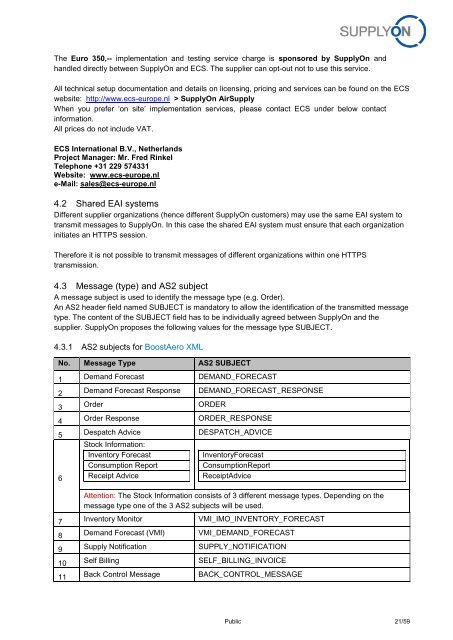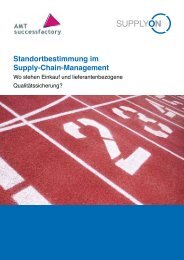BoostAero XML and CSV Implementation Guideline ... - SupplyOn
BoostAero XML and CSV Implementation Guideline ... - SupplyOn
BoostAero XML and CSV Implementation Guideline ... - SupplyOn
- No tags were found...
Create successful ePaper yourself
Turn your PDF publications into a flip-book with our unique Google optimized e-Paper software.
The Euro 350,-- implementation <strong>and</strong> testing service charge is sponsored by <strong>SupplyOn</strong> <strong>and</strong>h<strong>and</strong>led directly between <strong>SupplyOn</strong> <strong>and</strong> ECS. The supplier can opt-out not to use this service.All technical setup documentation <strong>and</strong> details on licensing, pricing <strong>and</strong> services can be found on the ECSwebsite: http://www.ecs-europe.nl > <strong>SupplyOn</strong> AirSupplyWhen you prefer ‘on site’ implementation services, please contact ECS under below contactinformation.All prices do not include VAT.ECS International B.V., Netherl<strong>and</strong>sProject Manager: Mr. Fred RinkelTelephone +31 229 574331Website: www.ecs-europe.nle-Mail: sales@ecs-europe.nl4.2 Shared EAI systemsDifferent supplier organizations (hence different <strong>SupplyOn</strong> customers) may use the same EAI system totransmit messages to <strong>SupplyOn</strong>. In this case the shared EAI system must ensure that each organizationinitiates an HTTPS session.Therefore it is not possible to transmit messages of different organizations within one HTTPStransmission.4.3 Message (type) <strong>and</strong> AS2 subjectA message subject is used to identify the message type (e.g. Order).An AS2 header field named SUBJECT is m<strong>and</strong>atory to allow the identification of the transmitted messagetype. The content of the SUBJECT field has to be individually agreed between <strong>SupplyOn</strong> <strong>and</strong> thesupplier. <strong>SupplyOn</strong> proposes the following values for the message type SUBJECT.4.3.1 AS2 subjects for <strong>BoostAero</strong> <strong>XML</strong>No. Message Type AS2 SUBJECT1 Dem<strong>and</strong> Forecast DEMAND_FORECAST2 Dem<strong>and</strong> Forecast Response DEMAND_FORECAST_RESPONSE3 Order ORDER4 Order Response ORDER_RESPONSE5 Despatch Advice DESPATCH_ADVICE6Stock Information:Inventory ForecastConsumption ReportReceipt AdviceInventoryForecastConsumptionReportReceiptAdviceAttention: The Stock Information consists of 3 different message types. Depending on themessage type one of the 3 AS2 subjects will be used.7 Inventory Monitor VMI_IMO_INVENTORY_FORECAST8 Dem<strong>and</strong> Forecast (VMI) VMI_DEMAND_FORECAST9 Supply Notification SUPPLY_NOTIFICATION10 Self Billing SELF_BILLING_INVOICE11 Back Control Message BACK_CONTROL_MESSAGEPublic 21/59