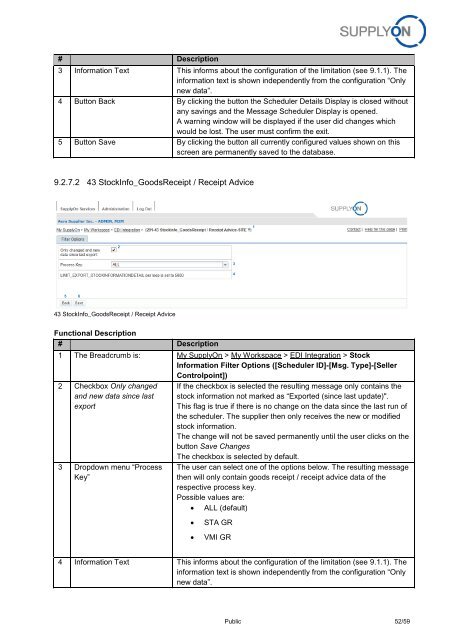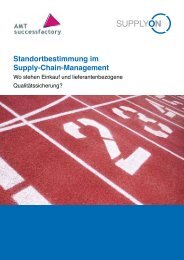BoostAero XML and CSV Implementation Guideline ... - SupplyOn
BoostAero XML and CSV Implementation Guideline ... - SupplyOn
BoostAero XML and CSV Implementation Guideline ... - SupplyOn
- No tags were found...
Create successful ePaper yourself
Turn your PDF publications into a flip-book with our unique Google optimized e-Paper software.
# Description3 Information Text This informs about the configuration of the limitation (see 9.1.1). Theinformation text is shown independently from the configuration “Onlynew data”.4 Button Back By clicking the button the Scheduler Details Display is closed withoutany savings <strong>and</strong> the Message Scheduler Display is opened.A warning window will be displayed if the user did changes whichwould be lost. The user must confirm the exit.5 Button Save By clicking the button all currently configured values shown on thisscreen are permanently saved to the database.9.2.7.2 43 StockInfo_GoodsReceipt / Receipt Advice12345643 StockInfo_GoodsReceipt / Receipt AdviceFunctional Description# Description1 The Breadcrumb is: My <strong>SupplyOn</strong> > My Workspace > EDI Integration > StockInformation Filter Options ([Scheduler ID]-[Msg. Type]-[SellerControlpoint])2 Checkbox Only changed<strong>and</strong> new data since lastexport3 Dropdown menu “ProcessKey”If the checkbox is selected the resulting message only contains thestock information not marked as “Exported (since last update)".This flag is true if there is no change on the data since the last run ofthe scheduler. The supplier then only receives the new or modifiedstock information.The change will not be saved permanently until the user clicks on thebutton Save ChangesThe checkbox is selected by default.The user can select one of the options below. The resulting messagethen will only contain goods receipt / receipt advice data of therespective process key.Possible values are: ALL (default)STA GRVMI GR4 Information Text This informs about the configuration of the limitation (see 9.1.1). Theinformation text is shown independently from the configuration “Onlynew data”.Public 52/59