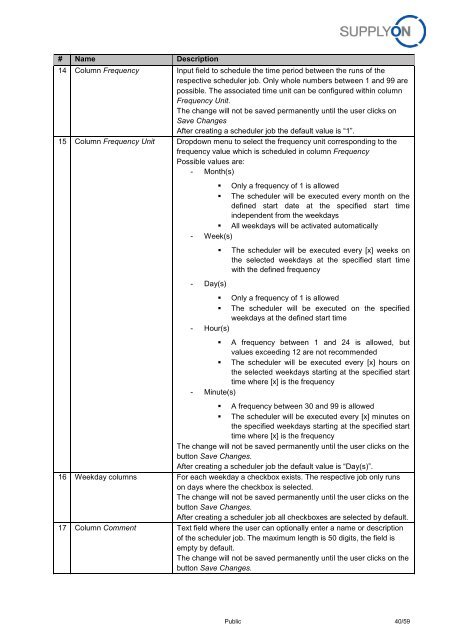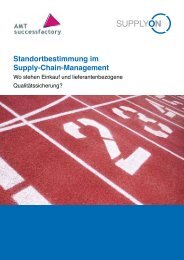BoostAero XML and CSV Implementation Guideline ... - SupplyOn
BoostAero XML and CSV Implementation Guideline ... - SupplyOn
BoostAero XML and CSV Implementation Guideline ... - SupplyOn
- No tags were found...
Create successful ePaper yourself
Turn your PDF publications into a flip-book with our unique Google optimized e-Paper software.
# Name Description14 Column Frequency Input field to schedule the time period between the runs of therespective scheduler job. Only whole numbers between 1 <strong>and</strong> 99 arepossible. The associated time unit can be configured within columnFrequency Unit.The change will not be saved permanently until the user clicks onSave ChangesAfter creating a scheduler job the default value is “1”.15 Column Frequency Unit Dropdown menu to select the frequency unit corresponding to thefrequency value which is scheduled in column FrequencyPossible values are:- Month(s)• Only a frequency of 1 is allowed• The scheduler will be executed every month on thedefined start date at the specified start timeindependent from the weekdays• All weekdays will be activated automatically- Week(s)- Day(s)• The scheduler will be executed every [x] weeks onthe selected weekdays at the specified start timewith the defined frequency• Only a frequency of 1 is allowed• The scheduler will be executed on the specifiedweekdays at the defined start time- Hour(s)• A frequency between 1 <strong>and</strong> 24 is allowed, butvalues exceeding 12 are not recommended• The scheduler will be executed every [x] hours onthe selected weekdays starting at the specified starttime where [x] is the frequency- Minute(s)• A frequency between 30 <strong>and</strong> 99 is allowed• The scheduler will be executed every [x] minutes onthe specified weekdays starting at the specified starttime where [x] is the frequencyThe change will not be saved permanently until the user clicks on thebutton Save Changes.After creating a scheduler job the default value is “Day(s)”.16 Weekday columns For each weekday a checkbox exists. The respective job only runson days where the checkbox is selected.The change will not be saved permanently until the user clicks on thebutton Save Changes.After creating a scheduler job all checkboxes are selected by default.17 Column Comment Text field where the user can optionally enter a name or descriptionof the scheduler job. The maximum length is 50 digits, the field isempty by default.The change will not be saved permanently until the user clicks on thebutton Save Changes.Public 40/59