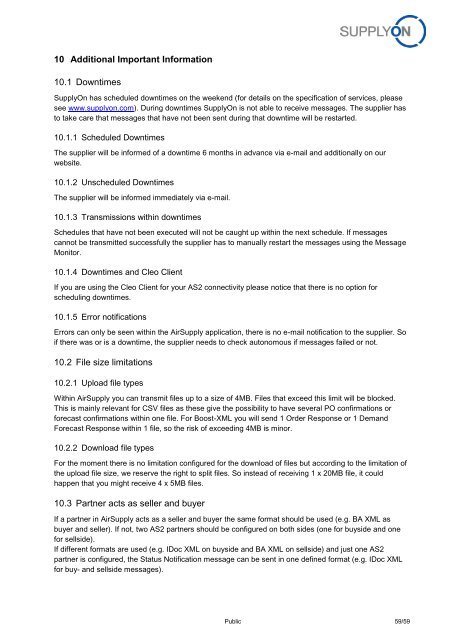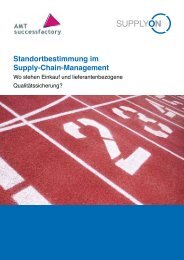BoostAero XML and CSV Implementation Guideline ... - SupplyOn
BoostAero XML and CSV Implementation Guideline ... - SupplyOn
BoostAero XML and CSV Implementation Guideline ... - SupplyOn
- No tags were found...
Create successful ePaper yourself
Turn your PDF publications into a flip-book with our unique Google optimized e-Paper software.
10 Additional Important Information10.1 Downtimes<strong>SupplyOn</strong> has scheduled downtimes on the weekend (for details on the specification of services, pleasesee www.supplyon.com). During downtimes <strong>SupplyOn</strong> is not able to receive messages. The supplier hasto take care that messages that have not been sent during that downtime will be restarted.10.1.1 Scheduled DowntimesThe supplier will be informed of a downtime 6 months in advance via e-mail <strong>and</strong> additionally on ourwebsite.10.1.2 Unscheduled DowntimesThe supplier will be informed immediately via e-mail.10.1.3 Transmissions within downtimesSchedules that have not been executed will not be caught up within the next schedule. If messagescannot be transmitted successfully the supplier has to manually restart the messages using the MessageMonitor.10.1.4 Downtimes <strong>and</strong> Cleo ClientIf you are using the Cleo Client for your AS2 connectivity please notice that there is no option forscheduling downtimes.10.1.5 Error notificationsErrors can only be seen within the AirSupply application, there is no e-mail notification to the supplier. Soif there was or is a downtime, the supplier needs to check autonomous if messages failed or not.10.2 File size limitations10.2.1 Upload file typesWithin AirSupply you can transmit files up to a size of 4MB. Files that exceed this limit will be blocked.This is mainly relevant for <strong>CSV</strong> files as these give the possibility to have several PO confirmations orforecast confirmations within one file. For Boost-<strong>XML</strong> you will send 1 Order Response or 1 Dem<strong>and</strong>Forecast Response within 1 file, so the risk of exceeding 4MB is minor.10.2.2 Download file typesFor the moment there is no limitation configured for the download of files but according to the limitation ofthe upload file size, we reserve the right to split files. So instead of receiving 1 x 20MB file, it couldhappen that you might receive 4 x 5MB files.10.3 Partner acts as seller <strong>and</strong> buyerIf a partner in AirSupply acts as a seller <strong>and</strong> buyer the same format should be used (e.g. BA <strong>XML</strong> asbuyer <strong>and</strong> seller). If not, two AS2 partners should be configured on both sides (one for buyside <strong>and</strong> onefor sellside).If different formats are used (e.g. IDoc <strong>XML</strong> on buyside <strong>and</strong> BA <strong>XML</strong> on sellside) <strong>and</strong> just one AS2partner is configured, the Status Notification message can be sent in one defined format (e.g. IDoc <strong>XML</strong>for buy- <strong>and</strong> sellside messages).Public 59/59