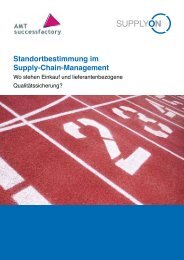BoostAero XML and CSV Implementation Guideline ... - SupplyOn
BoostAero XML and CSV Implementation Guideline ... - SupplyOn
BoostAero XML and CSV Implementation Guideline ... - SupplyOn
- No tags were found...
Create successful ePaper yourself
Turn your PDF publications into a flip-book with our unique Google optimized e-Paper software.
# Name Description12 Column Information The following information are shown within this field:- Error: If the scheduler export runs on error, the errormessage is shown here- Limit reached: If the limit for one scheduler execution isreached, the text “Maximum number of messages reachedwithin this transmission, processing loop with ID=Sxxxxxx” isshown. The scheduler will be executed automatically againas soon as the system receives the supplier’s MDN for theprevious exported package.- No data to transmit: If there are no data to transmit for theconfigured schedule, the text “Transmission contains nodata” is shownPublic 58/59