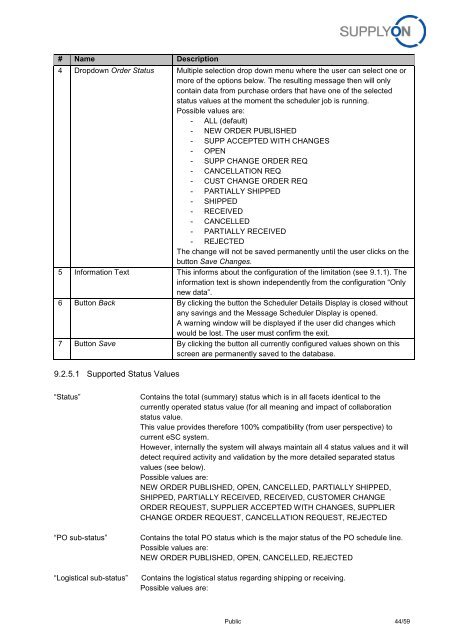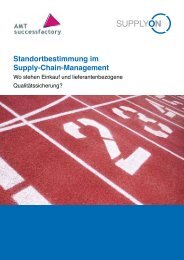BoostAero XML and CSV Implementation Guideline ... - SupplyOn
BoostAero XML and CSV Implementation Guideline ... - SupplyOn
BoostAero XML and CSV Implementation Guideline ... - SupplyOn
- No tags were found...
Create successful ePaper yourself
Turn your PDF publications into a flip-book with our unique Google optimized e-Paper software.
# Name Description4 Dropdown Order Status Multiple selection drop down menu where the user can select one ormore of the options below. The resulting message then will onlycontain data from purchase orders that have one of the selectedstatus values at the moment the scheduler job is running.Possible values are:- ALL (default)- NEW ORDER PUBLISHED- SUPP ACCEPTED WITH CHANGES- OPEN- SUPP CHANGE ORDER REQ- CANCELLATION REQ- CUST CHANGE ORDER REQ- PARTIALLY SHIPPED- SHIPPED- RECEIVED- CANCELLED- PARTIALLY RECEIVED- REJECTEDThe change will not be saved permanently until the user clicks on thebutton Save Changes.5 Information Text This informs about the configuration of the limitation (see 9.1.1). Theinformation text is shown independently from the configuration “Onlynew data”.6 Button Back By clicking the button the Scheduler Details Display is closed withoutany savings <strong>and</strong> the Message Scheduler Display is opened.A warning window will be displayed if the user did changes whichwould be lost. The user must confirm the exit.7 Button Save By clicking the button all currently configured values shown on thisscreen are permanently saved to the database.9.2.5.1 Supported Status Values“Status”“PO sub-status”“Logistical sub-status”Contains the total (summary) status which is in all facets identical to thecurrently operated status value (for all meaning <strong>and</strong> impact of collaborationstatus value.This value provides therefore 100% compatibility (from user perspective) tocurrent eSC system.However, internally the system will always maintain all 4 status values <strong>and</strong> it willdetect required activity <strong>and</strong> validation by the more detailed separated statusvalues (see below).Possible values are:NEW ORDER PUBLISHED, OPEN, CANCELLED, PARTIALLY SHIPPED,SHIPPED, PARTIALLY RECEIVED, RECEIVED, CUSTOMER CHANGEORDER REQUEST, SUPPLIER ACCEPTED WITH CHANGES, SUPPLIERCHANGE ORDER REQUEST, CANCELLATION REQUEST, REJECTEDContains the total PO status which is the major status of the PO schedule line.Possible values are:NEW ORDER PUBLISHED, OPEN, CANCELLED, REJECTEDContains the logistical status regarding shipping or receiving.Possible values are:Public 44/59