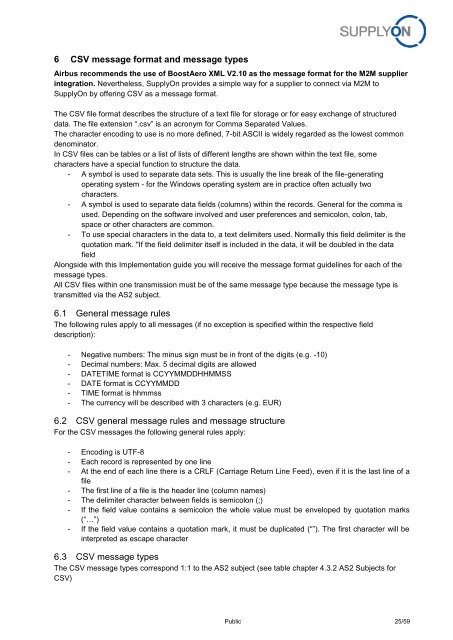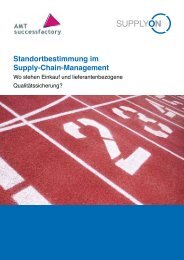BoostAero XML and CSV Implementation Guideline ... - SupplyOn
BoostAero XML and CSV Implementation Guideline ... - SupplyOn
BoostAero XML and CSV Implementation Guideline ... - SupplyOn
- No tags were found...
Create successful ePaper yourself
Turn your PDF publications into a flip-book with our unique Google optimized e-Paper software.
6 <strong>CSV</strong> message format <strong>and</strong> message typesAirbus recommends the use of <strong>BoostAero</strong> <strong>XML</strong> V2.10 as the message format for the M2M supplierintegration. Nevertheless, <strong>SupplyOn</strong> provides a simple way for a supplier to connect via M2M to<strong>SupplyOn</strong> by offering <strong>CSV</strong> as a message format.The <strong>CSV</strong> file format describes the structure of a text file for storage or for easy exchange of structureddata. The file extension “.csv” is an acronym for Comma Separated Values.The character encoding to use is no more defined, 7-bit ASCII is widely regarded as the lowest commondenominator.In <strong>CSV</strong> files can be tables or a list of lists of different lengths are shown within the text file, somecharacters have a special function to structure the data.- A symbol is used to separate data sets. This is usually the line break of the file-generatingoperating system - for the Windows operating system are in practice often actually twocharacters.- A symbol is used to separate data fields (columns) within the records. General for the comma isused. Depending on the software involved <strong>and</strong> user preferences <strong>and</strong> semicolon, colon, tab,space or other characters are common.- To use special characters in the data to, a text delimiters used. Normally this field delimiter is thequotation mark. "If the field delimiter itself is included in the data, it will be doubled in the datafieldAlongside with this <strong>Implementation</strong> guide you will receive the message format guidelines for each of themessage types.All <strong>CSV</strong> files within one transmission must be of the same message type because the message type istransmitted via the AS2 subject.6.1 General message rulesThe following rules apply to all messages (if no exception is specified within the respective fielddescription):- Negative numbers: The minus sign must be in front of the digits (e.g. -10)- Decimal numbers: Max. 5 decimal digits are allowed- DATETIME format is CCYYMMDDHHMMSS- DATE format is CCYYMMDD- TIME format is hhmmss- The currency will be described with 3 characters (e.g. EUR)6.2 <strong>CSV</strong> general message rules <strong>and</strong> message structureFor the <strong>CSV</strong> messages the following general rules apply:- Encoding is UTF-8- Each record is represented by one line- At the end of each line there is a CRLF (Carriage Return Line Feed), even if it is the last line of afile- The first line of a file is the header line (column names)- The delimiter character between fields is semicolon (;)- If the field value contains a semicolon the whole value must be enveloped by quotation marks(“…”)- If the field value contains a quotation mark, it must be duplicated (“”). The first character will beinterpreted as escape character6.3 <strong>CSV</strong> message typesThe <strong>CSV</strong> message types correspond 1:1 to the AS2 subject (see table chapter 4.3.2 AS2 Subjects for<strong>CSV</strong>)Public 25/59