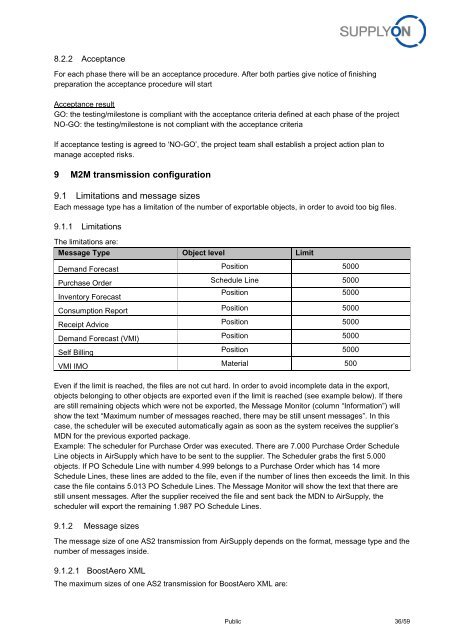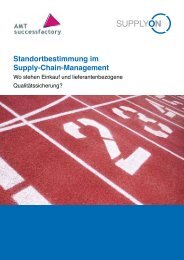BoostAero XML and CSV Implementation Guideline ... - SupplyOn
BoostAero XML and CSV Implementation Guideline ... - SupplyOn
BoostAero XML and CSV Implementation Guideline ... - SupplyOn
- No tags were found...
Create successful ePaper yourself
Turn your PDF publications into a flip-book with our unique Google optimized e-Paper software.
8.2.2 AcceptanceFor each phase there will be an acceptance procedure. After both parties give notice of finishingpreparation the acceptance procedure will startAcceptance resultGO: the testing/milestone is compliant with the acceptance criteria defined at each phase of the projectNO-GO: the testing/milestone is not compliant with the acceptance criteriaIf acceptance testing is agreed to ‘NO-GO’, the project team shall establish a project action plan tomanage accepted risks.9 M2M transmission configuration9.1 Limitations <strong>and</strong> message sizesEach message type has a limitation of the number of exportable objects, in order to avoid too big files.9.1.1 LimitationsThe limitations are:Message Type Object level LimitDem<strong>and</strong> Forecast Position 5000Purchase Order Schedule Line 5000Inventory ForecastPosition 5000Consumption Report Position 5000Receipt Advice Position 5000Dem<strong>and</strong> Forecast (VMI) Position 5000Self Billing Position 5000VMI IMO Material 500Even if the limit is reached, the files are not cut hard. In order to avoid incomplete data in the export,objects belonging to other objects are exported even if the limit is reached (see example below). If thereare still remaining objects which were not be exported, the Message Monitor (column “Information”) willshow the text “Maximum number of messages reached, there may be still unsent messages”. In thiscase, the scheduler will be executed automatically again as soon as the system receives the supplier’sMDN for the previous exported package.Example: The scheduler for Purchase Order was executed. There are 7.000 Purchase Order ScheduleLine objects in AirSupply which have to be sent to the supplier. The Scheduler grabs the first 5.000objects. If PO Schedule Line with number 4.999 belongs to a Purchase Order which has 14 moreSchedule Lines, these lines are added to the file, even if the number of lines then exceeds the limit. In thiscase the file contains 5.013 PO Schedule Lines. The Message Monitor will show the text that there arestill unsent messages. After the supplier received the file <strong>and</strong> sent back the MDN to AirSupply, thescheduler will export the remaining 1.987 PO Schedule Lines.9.1.2 Message sizesThe message size of one AS2 transmission from AirSupply depends on the format, message type <strong>and</strong> thenumber of messages inside.9.1.2.1 <strong>BoostAero</strong> <strong>XML</strong>The maximum sizes of one AS2 transmission for <strong>BoostAero</strong> <strong>XML</strong> are:Public 36/59