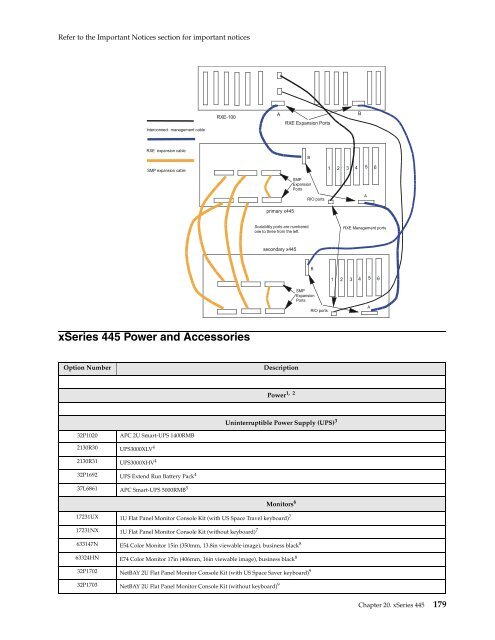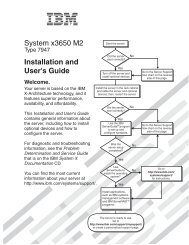- Page 2 and 3:
Major updates in this issueAdded xS
- Page 5 and 6:
Information SourcesInformation Sour
- Page 7 and 8:
Server Product PositioningIncreased
- Page 9 and 10:
xSeries Selection GuideThis table p
- Page 11:
Refer to the Important Notices sect
- Page 14 and 15:
12 Configuration and Options Guide
- Page 16 and 17:
1. A single DIMM configuration is v
- Page 18 and 19:
IntelliStation M Pro 6220 Power and
- Page 20 and 21:
5. Describes the storage controller
- Page 22 and 23:
M Pro 6230 front viewIntelliStation
- Page 24 and 25:
IntelliStation M Pro 6230 Power and
- Page 26 and 27:
24 Configuration and Options Guide
- Page 28 and 29:
IntelliStation Z Pro 6221 Processor
- Page 30 and 31:
Bay 1Bay 2Bay 3Bay 6Bay 5Bay 4Z Pro
- Page 32 and 33:
IntelliStation Z Pro 6221 Tape Opti
- Page 34 and 35:
Intellistation Z Pro 6223 Processor
- Page 36 and 37:
Intellistation Z Pro 6223 Hard Disk
- Page 38 and 39:
Power cordMouseKeyboardParallelSeri
- Page 40 and 41:
Intellistation Z Pro 6223 Tape Opti
- Page 42 and 43:
2. One additional processor may be
- Page 44 and 45:
Bay 1Bay 2Bay 3Bay 6Bay 5Bay 4A Pro
- Page 46 and 47:
SBBNumberOptionNumberDescriptionRac
- Page 48 and 49:
46 Configuration and Options Guide
- Page 50 and 51:
8. Intel Celeron processor with 400
- Page 52 and 53:
4. The xSeries 206 IDE controller s
- Page 54 and 55:
Slot 1: Bus 03, 66MHz, 64-bit, full
- Page 56 and 57:
xSeries 206 Tape OptionsSBBNumberOp
- Page 58 and 59:
xSeries 225 Memory Options1. One ad
- Page 60 and 61:
5. Audio not supported for DVD-ROM
- Page 62 and 63:
xSeries 225 I/O OptionsSBBNumberOpt
- Page 64 and 65:
xSeries 225 Power and AccessoriesPa
- Page 66 and 67:
xSeries 225 Tape OptionsSBBNumberOp
- Page 68 and 69:
xSeries 226 Processor OptionsSBB Nu
- Page 70 and 71:
xSeries 226 Hard Disk Drive (HDD) a
- Page 72 and 73:
xSeries 226 I/O OptionsPower cordMo
- Page 74 and 75:
xSeries 226 Power and AccessoriesOp
- Page 76 and 77:
xSeries 226 Tape OptionsSBB NumberO
- Page 78 and 79:
xSeries 235 Processor OptionsSBBNum
- Page 80 and 81:
6. Audio and video are not supporte
- Page 82 and 83:
1. A 64-bit adapter installed into
- Page 84 and 85:
SBBNumberOptionNumberDescriptionCon
- Page 86 and 87:
84 Configuration and Options Guide
- Page 88 and 89:
1. One additional processor may be
- Page 90 and 91:
xSeries 236 Hard Disk Drive (HDD) a
- Page 92 and 93:
xSeries 236 I/O OptionsSBB NumberOp
- Page 94 and 95:
xSeries 236 Power and AccessoriesOp
- Page 96 and 97:
xSeries 236 Tape OptionsSBB NumberO
- Page 98 and 99:
frontCPU1 CPU2CPU4 CPU3rearTop view
- Page 100 and 101:
xSeries 255 Hard Disk Drive (HDD) S
- Page 102 and 103:
xSeries 255 I/O OptionsSBBNumberOpt
- Page 104 and 105:
xSeries 255 Power and AccessoriesSB
- Page 106 and 107:
xSeries 255 Tape OptionsSBBNumberOp
- Page 108 and 109:
xSeries 306 Memory OptionsSBBNumber
- Page 110 and 111:
USB connectorsBAY 1 BAY 2BAY 3 BAY
- Page 112 and 113:
SBBNumberOptionNumberDescriptionRac
- Page 114 and 115:
112 Configuration and Options Guide
- Page 116 and 117:
xSeries 335 Memory Options1. One ad
- Page 118 and 119:
2. x335 supports IDE and hot-swap m
- Page 120 and 121:
3. If a RAID controller is installe
- Page 122 and 123:
xSeries 335 Tape OptionsSBBNumberOp
- Page 124 and 125:
xSeries 336 Processor OptionsSBB Nu
- Page 126 and 127:
xSeries 336 Hard Disk Drive (HDD) a
- Page 128 and 129:
xSeries 336 I/O OptionsSBB NumberOp
- Page 130 and 131: SBB NumberOptionNumberDescriptionRa
- Page 132 and 133: 130 Configuration and Options Guide
- Page 134 and 135: ModelStd. DIMM Configuration8827-14
- Page 136 and 137: slot 3 slot 6slot 2slot 1slotslotSl
- Page 138 and 139: xSeries 345 Processor OptionsSBBNum
- Page 140 and 141: Bay Form Factor Height Front Access
- Page 142 and 143: 4. Cable option 02R2068 is required
- Page 144 and 145: SBB Number Option Number Descriptio
- Page 146 and 147: 144 Configuration and Options Guide
- Page 148 and 149: xSeries 346 Processor OptionsSBB Nu
- Page 150 and 151: xSeries 346 Hard Disk Drive (HDD) a
- Page 152 and 153: TX/RXLINKTX/RXLINK5. The Integrated
- Page 154 and 155: xSeries 346 Tape OptionsSBBNumberOp
- Page 156 and 157: xSeries 365 processor boardxSeries
- Page 158 and 159: 16-DIMM memory cardxSeries 365 Inte
- Page 160 and 161: xSeries 365 front viewxSeries 365 I
- Page 162 and 163: xSeries 365 Power and AccessoriesSB
- Page 164 and 165: 162 Configuration and Options Guide
- Page 166 and 167: xSeries 382 Hard Disk Drive (HDD) S
- Page 168 and 169: xSeries 382 Power and AccessoriesPa
- Page 170 and 171: 168 Configuration and Options Guide
- Page 172 and 173: xSeries 445 Processor OptionsSBBNum
- Page 174 and 175: Operating System InstanceRemoteI/OI
- Page 176 and 177: ack of planar1 2 3 4 5 6 7 8 9 10 1
- Page 178 and 179: Bay 1Bay 3xSeries 445 front viewBay
- Page 182 and 183: 1. xSeries 445 models ship with two
- Page 184 and 185: 182 Configuration and Options Guide
- Page 186 and 187: 1. xSeries 455 architecture optimiz
- Page 188 and 189: xSeries 455 Hard Disk Drive (HDD) S
- Page 190 and 191: PCI Slots 1- 6Reserved slot for sta
- Page 192 and 193: 190 Configuration and Options Guide
- Page 194 and 195: RXE-100 Remote Expansion Enclosure
- Page 196 and 197: Datacenter Solutions• Testing Ser
- Page 198 and 199: xSeries 445 4 and 8-way Datacenter
- Page 200 and 201: Select the followingOne per node24P
- Page 202 and 203: 4816-ABX4816-ADX4816-CAX4816-CBX481
- Page 204 and 205: xSeries 455 8-way Datacenter High A
- Page 206 and 207: 32P0735 73.4GB 15K rpm Ultra320 SCS
- Page 208 and 209: Services58P866358P8665Hardware Inte
- Page 210 and 211: xSeries 445 16-way Datacenter Scala
- Page 212 and 213: Rack-related930842S NetBAY42 Enterp
- Page 214 and 215: xSeries 455 8-way Datacenter Scalab
- Page 216 and 217: xSeries 455 Datacenter Scalable Off
- Page 218 and 219: 216 Configuration and Options Guide
- Page 220 and 221: eServer 325 Memory OptionsSBB Numbe
- Page 222 and 223: Bay Form Factor Height Front Access
- Page 224 and 225: 222 Configuration and Options Guide
- Page 226 and 227: CD-ROMFDDBlade controlpanelFiller b
- Page 228 and 229: 4. Mixing Ethernet (including Coppe
- Page 230 and 231:
BladeCenter Power and AccessoriesSB
- Page 232 and 233:
230 Configuration and Options Guide
- Page 234 and 235:
BatteryControl panelconnector (J64)
- Page 236 and 237:
HS20 I/O OptionsSBBNumberOptionNumb
- Page 238 and 239:
HS40 Memory OptionsSBBNumberOptionN
- Page 240 and 241:
238 Configuration and Options Guide
- Page 242 and 243:
JS20 I/O OptionsSBBNumberOptionNumb
- Page 244 and 245:
VMware Offerings for BladeCenterThe
- Page 246 and 247:
Options Supported in NOS PreloadsOp
- Page 248 and 249:
Remote Deployment ManagerRemote rep
- Page 250 and 251:
ARMTech 2.0 Active Resource Managem
- Page 252 and 253:
250 Configuration and Options Guide
- Page 254 and 255:
252 Configuration and Options Guide
- Page 256 and 257:
24P8183 FAStT600 3rd EXP700 Attach
- Page 258 and 259:
16. Upgrade to support four partiti
- Page 260 and 261:
258 Configuration and Options Guide
- Page 262 and 263:
GFC HDDOUTINGEEGINABOUTFC HDDFC HDD
- Page 264 and 265:
Supported Cable GroupsCable Group A
- Page 266 and 267:
35601RUFibre ChannelConnectorsOUTIN
- Page 268 and 269:
266 Configuration and Options Guide
- Page 270 and 271:
SFPSFPSFPSFPSFPSFPOUTINEEAOUTIN BFC
- Page 272 and 273:
270 Configuration and Options Guide
- Page 274 and 275:
Fibre ChannelConnectorsOutInOutInLo
- Page 276 and 277:
1.FC2-133 HostBus Adapter 1FC2-133
- Page 278 and 279:
17421RUFAStT700 Fibre Channel S 4 -
- Page 280 and 281:
11. The LC-SC Fibre Channel Adapter
- Page 282 and 283:
FAStT200 HA Storage Server (P/N 354
- Page 284 and 285:
282 Configuration and Options Guide
- Page 286 and 287:
NetBAY11StandardRackNetBAY25Standar
- Page 288 and 289:
• When selecting length of power,
- Page 290 and 291:
Rack OptionsOptionNumberDescription
- Page 292 and 293:
9306-110(inches)9306-xxx(inches)930
- Page 294 and 295:
3. IBM Advanced Connectivity Techno
- Page 296 and 297:
Switch Placement RulesMounting Loca
- Page 298 and 299:
Typical Rack Power ConfigurationsTy
- Page 300 and 301:
Country-Specific Considerations: US
- Page 302 and 303:
Country-Specific Considerations: Eu
- Page 304 and 305:
Country-Specific Considerations: Ja
- Page 306 and 307:
Rack PDU Power Cables1WallDevice2PD
- Page 308 and 309:
DPI Three-phase 380-415V 32AHigh De
- Page 310 and 311:
3581L28TotalStorage Ultrium LVD Tap
- Page 312 and 313:
08L6517 133570 Adapter Card Kit HVD
- Page 314 and 315:
312 Configuration and Options Guide
- Page 316 and 317:
TowerRack MountedINT’LP/NSU-700iN
- Page 318 and 319:
1900 - - - - - - - 142000 - - - - -
- Page 320 and 321:
1900 6.5 39.7 1 / 6 1 / 54 2 / 2420
- Page 322 and 323:
Storage Unit35311RU35100203503B1X35
- Page 324 and 325:
322 Configuration and Options Guide
- Page 326 and 327:
x345 - standard 9, 10 - 11, 12optio
- Page 328 and 329:
Multiple hot-spare ASM focal points
- Page 330 and 331:
1. Server with ASMP or ISMP and two
- Page 332 and 333:
330 Configuration and Options Guide
- Page 334 and 335:
07P270116/4 Token-ring Low Profile
- Page 336 and 337:
334 Configuration and Options Guide
- Page 338 and 339:
BladeCenter power overviewYour Blad
- Page 340 and 341:
Upgrade calculationComplete the fol
- Page 342 and 343:
Power worksheetsPower domain A work
- Page 344 and 345:
Eleventh Edition (June 2004)IBM, Bl
- Page 346 and 347:
344 Configuration and Options Guide
- Page 348 and 349:
This IBM equipment is subject to ap