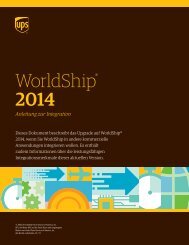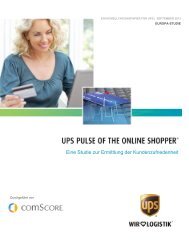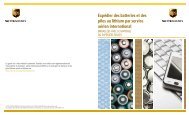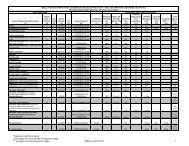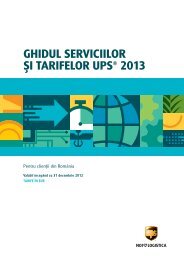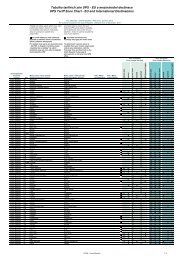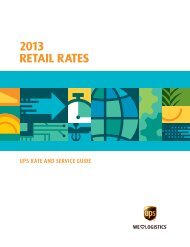2005 UPS Rate and Service Guide
2005 UPS Rate and Service Guide
2005 UPS Rate and Service Guide
Create successful ePaper yourself
Turn your PDF publications into a flip-book with our unique Google optimized e-Paper software.
132<br />
Track Your Shipment<br />
Tracking<br />
<strong>UPS</strong> tracking services provide<br />
information about shipments as<br />
they move through the <strong>UPS</strong> system,<br />
from the time the shipper uploads<br />
package information to <strong>UPS</strong> to<br />
the time the package is delivered<br />
to the consignee. You can follow<br />
your shipment using <strong>UPS</strong><br />
WorldShip ® , <strong>UPS</strong>.com ® , <strong>UPS</strong><br />
CampusShipTM or Quantum ViewSM .<br />
<strong>UPS</strong> tracking of your packages<br />
is subject to certain limitations.<br />
See the “Terms <strong>and</strong> Conditions”<br />
beginning on page 140 for details.<br />
Convenient Numbers<br />
to Track Packages<br />
What Is a Tracking Number?<br />
We use a tracking number to identify<br />
<strong>and</strong> locate a package as it moves<br />
through the <strong>UPS</strong> system to its destination.<br />
A tracking number is automatically<br />
assigned to your package,<br />
whether you automatically or<br />
manually process your shipment.<br />
You or your customer can use this<br />
number to keep track of, locate<br />
<strong>and</strong> verify arrival of your package,<br />
as well as other details.<br />
What Is a Reference Number?<br />
For convenience, you can track a<br />
<strong>UPS</strong> package by a number of your<br />
choice. When you ship a package,<br />
assign a “Reference Number”<br />
to coordinate with your (or your<br />
customer’s) billing or filing system.<br />
Your chosen reference number<br />
could be a purchase order number,<br />
a customer’s job number or a phrase<br />
that helps you identify your shipment.<br />
The number you select can<br />
contain any combination of letters<br />
<strong>and</strong> numbers up to 35 characters.<br />
<strong>UPS</strong> InfoNotice ®<br />
The <strong>UPS</strong> InfoNotice indicates<br />
a delivery or pickup has been<br />
attempted. It links all packages<br />
for a delivery stop to one unique<br />
reference number (patent pending).<br />
Using the one number, your customer<br />
can have all packages associated<br />
with the stop tracked at once, eliminating<br />
the need to enter multiple<br />
tracking numbers. Here’s how:<br />
– Go to <strong>UPS</strong>.com, select the Tracking<br />
tab <strong>and</strong> enter the 12-digit <strong>UPS</strong><br />
InfoNotice number.<br />
– Receive detailed information<br />
about each package, such as<br />
shipper’s name, C.O.D. amount,<br />
current package status <strong>and</strong> the<br />
next scheduled delivery day.<br />
– Similar information is available<br />
by calling 1-800-833-9943.<br />
Once your customers have used<br />
the <strong>UPS</strong> InfoNotice to track their<br />
packages, they also can schedule<br />
future delivery dates or make<br />
arrangements to pick up their<br />
packages at their local <strong>UPS</strong> facility.<br />
To track your <strong>UPS</strong> SonicAir ® shipments,<br />
simply call 1-800-451-4550<br />
or go to sonicair.ups.com.<br />
Convenient Ways<br />
to Track Packages<br />
At <strong>UPS</strong>.com: Visit <strong>UPS</strong>.com to track<br />
your package directly from the home<br />
page. Or, click on the Tracking tab,<br />
<strong>and</strong> you’re ready to track up to 25<br />
different tracking numbers. From<br />
the location of your package to who<br />
signs for it when it arrives, it’s all<br />
here with the click of a mouse. You<br />
can also track by using your own<br />
reference numbers. It’s that easy.<br />
Via wireless devices: Track packages<br />
from virtually any wireless<br />
device – anywhere, anytime.<br />
All you need is a text messaging<br />
or Web-enabled phone, Personal<br />
Digital Assistant or pager. To set<br />
up your <strong>UPS</strong> wireless connection,<br />
just visit <strong>UPS</strong>.com/wireless.<br />
Within your business: Integrate <strong>UPS</strong><br />
Tracking, one of the <strong>UPS</strong> OnLine ®<br />
Tools, into your business applications<br />
or onto your Web site. Use a tracking<br />
number or reference number to<br />
track your shipment.<br />
Through e-mail: Send us an e-mail<br />
at totaltrack@ups.com; then, specify<br />
your tracking or reference number.<br />
If tracking only one item, specify<br />
that number within the subject<br />
line. If tracking multiple packages,<br />
list all of your tracking or reference<br />
numbers inside the body of the<br />
e-mail message. A detailed response<br />
will be sent to your e-mail address.<br />
Proof Of Delivery (P.O.D.)<br />
<strong>UPS</strong> Signature Tracking: Webbased<br />
package-tracking for instant<br />
access to vital information about<br />
shipments, including a digital signature<br />
image, at no additional charge.<br />
Highlights<br />
Ease: Convenient computerized<br />
tracking available 24/7/365.<br />
<strong>Service</strong>: Free, official <strong>UPS</strong> proof<br />
of delivery including full delivery<br />
address.<br />
Detail: Get full delivery address,<br />
a digital signature image, C.O.D.<br />
information <strong>and</strong> reference number<br />
information online.<br />
Sign up today at My<strong>UPS</strong>.com ® .<br />
Go to the Tracking tab, select More<br />
Ways to Track <strong>and</strong> click on <strong>UPS</strong><br />
Signature Tracking.<br />
Proof Of Delivery (P.O.D.): Each<br />
request for P.O.D. of a shipment via<br />
fax or mail is subject to a $3 charge,<br />
to be assessed to the shipper.<br />
Verbal Confirmation of Delivery:<br />
A charge of $3 is assessed per<br />
request for Verbal Confirmation<br />
of Delivery of a <strong>UPS</strong> Next Day Air ®<br />
Early A.M. ® package.