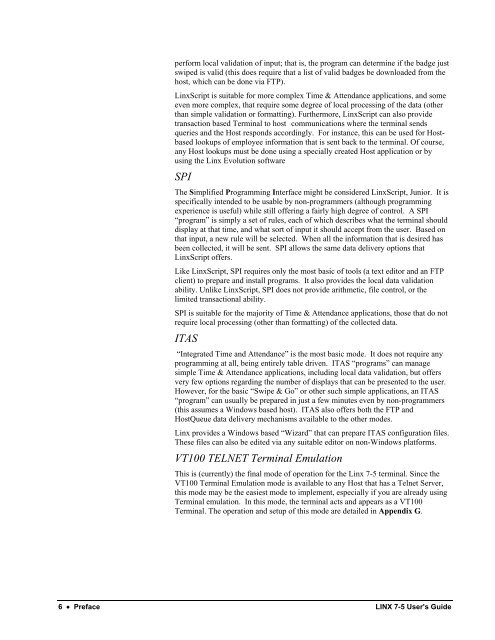User's Guide - LINX Data Terminals
User's Guide - LINX Data Terminals
User's Guide - LINX Data Terminals
- No tags were found...
Create successful ePaper yourself
Turn your PDF publications into a flip-book with our unique Google optimized e-Paper software.
perform local validation of input; that is, the program can determine if the badge justswiped is valid (this does require that a list of valid badges be downloaded from thehost, which can be done via FTP).LinxScript is suitable for more complex Time & Attendance applications, and someeven more complex, that require some degree of local processing of the data (otherthan simple validation or formatting). Furthermore, LinxScript can also providetransaction based Terminal to host communications where the terminal sendsqueries and the Host responds accordingly. For instance, this can be used for Hostbasedlookups of employee information that is sent back to the terminal. Of course,any Host lookups must be done using a specially created Host application or byusing the Linx Evolution softwareSPIThe Simplified Programming Interface might be considered LinxScript, Junior. It isspecifically intended to be usable by non-programmers (although programmingexperience is useful) while still offering a fairly high degree of control. A SPI“program” is simply a set of rules, each of which describes what the terminal shoulddisplay at that time, and what sort of input it should accept from the user. Based onthat input, a new rule will be selected. When all the information that is desired hasbeen collected, it will be sent. SPI allows the same data delivery options thatLinxScript offers.Like LinxScript, SPI requires only the most basic of tools (a text editor and an FTPclient) to prepare and install programs. It also provides the local data validationability. Unlike LinxScript, SPI does not provide arithmetic, file control, or thelimited transactional ability.SPI is suitable for the majority of Time & Attendance applications, those that do notrequire local processing (other than formatting) of the collected data.ITAS“Integrated Time and Attendance” is the most basic mode. It does not require anyprogramming at all, being entirely table driven. ITAS “programs” can managesimple Time & Attendance applications, including local data validation, but offersvery few options regarding the number of displays that can be presented to the user.However, for the basic “Swipe & Go” or other such simple applications, an ITAS“program” can usually be prepared in just a few minutes even by non-programmers(this assumes a Windows based host). ITAS also offers both the FTP andHostQueue data delivery mechanisms available to the other modes.Linx provides a Windows based “Wizard” that can prepare ITAS configuration files.These files can also be edited via any suitable editor on non-Windows platforms.VT100 TELNET Terminal EmulationThis is (currently) the final mode of operation for the Linx 7-5 terminal. Since theVT100 Terminal Emulation mode is available to any Host that has a Telnet Server,this mode may be the easiest mode to implement, especially if you are already usingTerminal emulation. In this mode, the terminal acts and appears as a VT100Terminal. The operation and setup of this mode are detailed in Appendix G.6 • Preface <strong>LINX</strong> 7-5 <strong>User's</strong> <strong>Guide</strong>