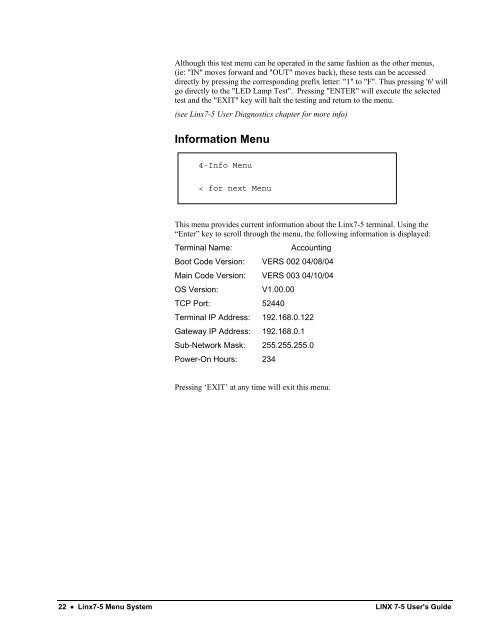User's Guide - LINX Data Terminals
User's Guide - LINX Data Terminals
User's Guide - LINX Data Terminals
- No tags were found...
You also want an ePaper? Increase the reach of your titles
YUMPU automatically turns print PDFs into web optimized ePapers that Google loves.
Although this test menu can be operated in the same fashion as the other menus,(ie: "IN" moves forward and "OUT" moves back), these tests can be accesseddirectly by pressing the corresponding prefix letter: "1" to "F". Thus pressing '6' willgo directly to the "LED Lamp Test". Pressing "ENTER" will execute the selectedtest and the "EXIT" key will halt the testing and return to the menu.(see Linx7-5 User Diagnostics chapter for more info)Information Menu4-Info Menu< for next MenuThis menu provides current information about the Linx7-5 terminal. Using the“Enter” key to scroll through the menu, the following information is displayed:Terminal Name:AccountingBoot Code Version: VERS 002 04/08/04Main Code Version: VERS 003 04/10/04OS Version:V1.00.00TCP Port: 52440Terminal IP Address: 192.168.0.122Gateway IP Address: 192.168.0.1Sub-Network Mask: 255.255.255.0Power-On Hours: 234Pressing ‘EXIT’ at any time will exit this menu.22 • Linx7-5 Menu System <strong>LINX</strong> 7-5 <strong>User's</strong> <strong>Guide</strong>