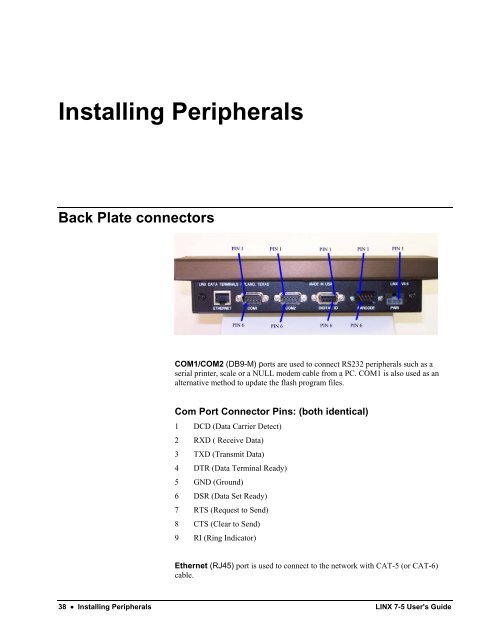User's Guide - LINX Data Terminals
User's Guide - LINX Data Terminals
User's Guide - LINX Data Terminals
- No tags were found...
Create successful ePaper yourself
Turn your PDF publications into a flip-book with our unique Google optimized e-Paper software.
Installing PeripheralsBack Plate connectorsCOM1/COM2 (DB9-M) ports are used to connect RS232 peripherals such as aserial printer, scale or a NULL modem cable from a PC. COM1 is also used as analternative method to update the flash program files.Com Port Connector Pins: (both identical)1 DCD (<strong>Data</strong> Carrier Detect)2 RXD ( Receive <strong>Data</strong>)3 TXD (Transmit <strong>Data</strong>)4 DTR (<strong>Data</strong> Terminal Ready)5 GND (Ground)6 DSR (<strong>Data</strong> Set Ready)7 RTS (Request to Send)8 CTS (Clear to Send)9 RI (Ring Indicator)Ethernet (RJ45) port is used to connect to the network with CAT-5 (or CAT-6)cable.38 • Installing Peripherals <strong>LINX</strong> 7-5 <strong>User's</strong> <strong>Guide</strong>