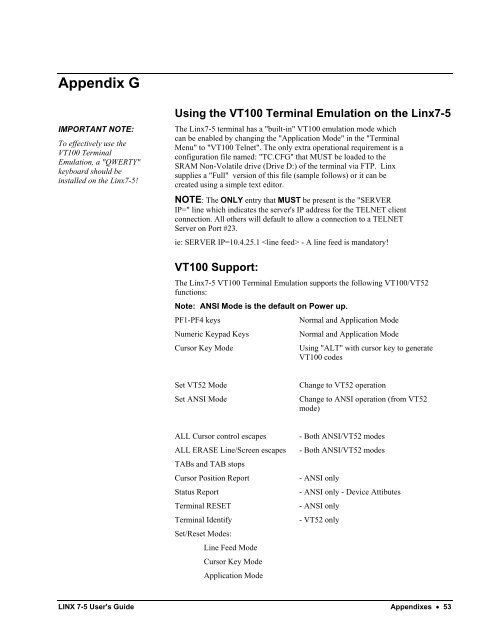User's Guide - LINX Data Terminals
User's Guide - LINX Data Terminals
User's Guide - LINX Data Terminals
- No tags were found...
Create successful ePaper yourself
Turn your PDF publications into a flip-book with our unique Google optimized e-Paper software.
Appendix GIMPORTANT NOTE:To effectively use theVT100 TerminalEmulation, a "QWERTY"keyboard should beinstalled on the Linx7-5!Using the VT100 Terminal Emulation on the Linx7-5The Linx7-5 terminal has a "built-in" VT100 emulation mode whichcan be enabled by changing the "Application Mode" in the "TerminalMenu" to "VT100 Telnet". The only extra operational requirement is aconfiguration file named: "TC.CFG" that MUST be loaded to theSRAM Non-Volatile drive (Drive D:) of the terminal via FTP. Linxsupplies a "Full" version of this file (sample follows) or it can becreated using a simple text editor.NOTE: The ONLY entry that MUST be present is the "SERVERIP=" line which indicates the server's IP address for the TELNET clientconnection. All others will default to allow a connection to a TELNETServer on Port #23.ie: SERVER IP=10.4.25.1 - A line feed is mandatory!VT100 Support:The Linx7-5 VT100 Terminal Emulation supports the following VT100/VT52functions:Note: ANSI Mode is the default on Power up.PF1-PF4 keysNormal and Application ModeNumeric Keypad KeysNormal and Application ModeCursor Key ModeUsing "ALT" with cursor key to generateVT100 codesSet VT52 ModeSet ANSI ModeChange to VT52 operationChange to ANSI operation (from VT52mode)ALL Cursor control escapesALL ERASE Line/Screen escapesTABs and TAB stopsCursor Position ReportStatus ReportTerminal RESETTerminal IdentifySet/Reset Modes:Line Feed ModeCursor Key ModeApplication Mode- Both ANSI/VT52 modes- Both ANSI/VT52 modes- ANSI only- ANSI only - Device Attibutes- ANSI only- VT52 only<strong>LINX</strong> 7-5 <strong>User's</strong> <strong>Guide</strong> Appendixes • 53