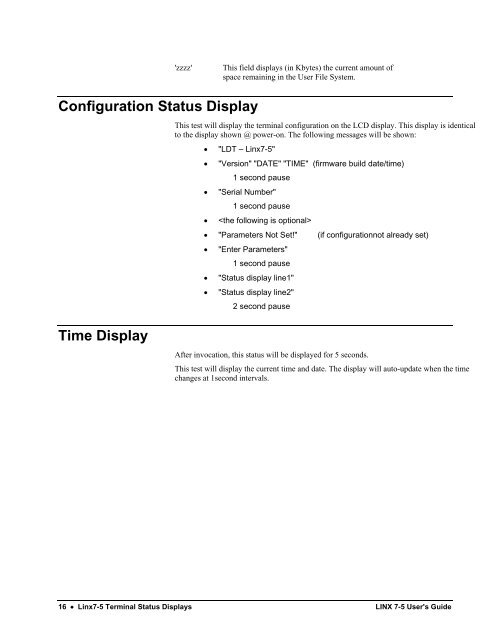User's Guide - LINX Data Terminals
User's Guide - LINX Data Terminals
User's Guide - LINX Data Terminals
- No tags were found...
Create successful ePaper yourself
Turn your PDF publications into a flip-book with our unique Google optimized e-Paper software.
'zzzz'This field displays (in Kbytes) the current amount ofspace remaining in the User File System.Configuration Status DisplayThis test will display the terminal configuration on the LCD display. This display is identicalto the display shown @ power-on. The following messages will be shown:• "LDT – Linx7-5"• "Version" "DATE" "TIME" (firmware build date/time)1 second pause• "Serial Number"1 second pause• • "Parameters Not Set!" (if configurationnot already set)• "Enter Parameters"1 second pause• "Status display line1"• "Status display line2"2 second pauseTime DisplayAfter invocation, this status will be displayed for 5 seconds.This test will display the current time and date. The display will auto-update when the timechanges at 1second intervals.16 • Linx7-5 Terminal Status Displays <strong>LINX</strong> 7-5 <strong>User's</strong> <strong>Guide</strong>