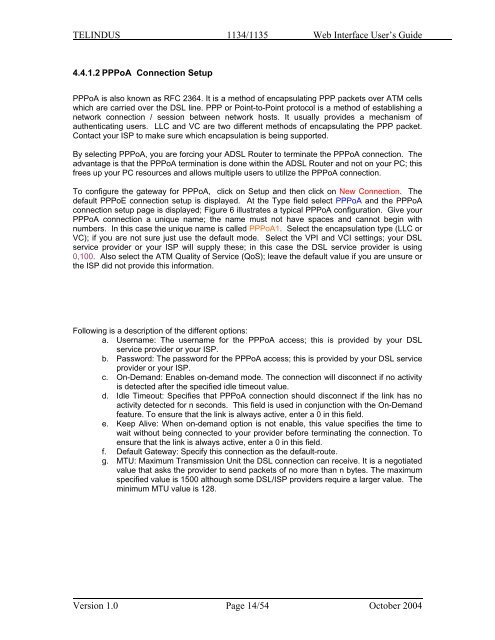1134 & 1135 Web User Guide rev2.0 - OneAccess extranet
1134 & 1135 Web User Guide rev2.0 - OneAccess extranet
1134 & 1135 Web User Guide rev2.0 - OneAccess extranet
Create successful ePaper yourself
Turn your PDF publications into a flip-book with our unique Google optimized e-Paper software.
TELINDUS <strong>1134</strong>/<strong>1135</strong> <strong>Web</strong> Interface <strong>User</strong>’s <strong>Guide</strong>4.4.1.2 PPPoA Connection SetupPPPoA is also known as RFC 2364. It is a method of encapsulating PPP packets over ATM cellswhich are carried over the DSL line. PPP or Point-to-Point protocol is a method of establishing anetwork connection / session between network hosts. It usually provides a mechanism ofauthenticating users. LLC and VC are two different methods of encapsulating the PPP packet.Contact your ISP to make sure which encapsulation is being supported.By selecting PPPoA, you are forcing your ADSL Router to terminate the PPPoA connection. Theadvantage is that the PPPoA termination is done within the ADSL Router and not on your PC; thisfrees up your PC resources and allows multiple users to utilize the PPPoA connection.To configure the gateway for PPPoA, click on Setup and then click on New Connection. Thedefault PPPoE connection setup is displayed. At the Type field select PPPoA and the PPPoAconnection setup page is displayed; Figure 6 illustrates a typical PPPoA configuration. Give yourPPPoA connection a unique name; the name must not have spaces and cannot begin withnumbers. In this case the unique name is called PPPoA1. Select the encapsulation type (LLC orVC); if you are not sure just use the default mode. Select the VPI and VCI settings; your DSLservice provider or your ISP will supply these; in this case the DSL service provider is using0,100. Also select the ATM Quality of Service (QoS); leave the default value if you are unsure orthe ISP did not provide this information.Following is a description of the different options:a. <strong>User</strong>name: The username for the PPPoA access; this is provided by your DSLservice provider or your ISP.b. Password: The password for the PPPoA access; this is provided by your DSL serviceprovider or your ISP.c. On-Demand: Enables on-demand mode. The connection will disconnect if no activityis detected after the specified idle timeout value.d. Idle Timeout: Specifies that PPPoA connection should disconnect if the link has noactivity detected for n seconds. This field is used in conjunction with the On-Demandfeature. To ensure that the link is always active, enter a 0 in this field.e. Keep Alive: When on-demand option is not enable, this value specifies the time towait without being connected to your provider before terminating the connection. Toensure that the link is always active, enter a 0 in this field.f. Default Gateway: Specify this connection as the default-route.g. MTU: Maximum Transmission Unit the DSL connection can receive. It is a negotiatedvalue that asks the provider to send packets of no more than n bytes. The maximumspecified value is 1500 although some DSL/ISP providers require a larger value. Theminimum MTU value is 128.Version 1.0 Page 14/54 October 2004