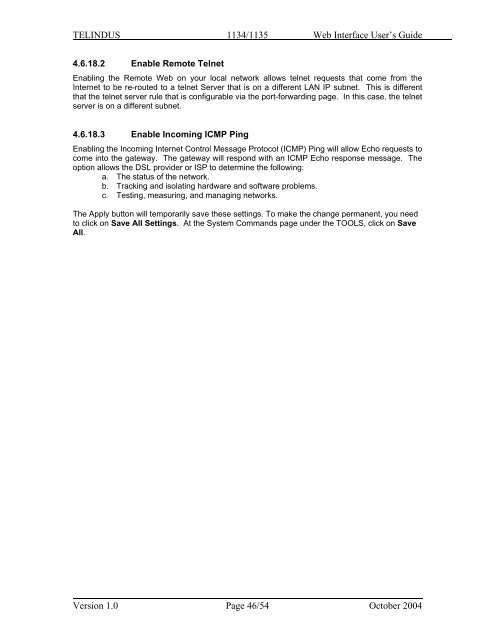1134 & 1135 Web User Guide rev2.0 - OneAccess extranet
1134 & 1135 Web User Guide rev2.0 - OneAccess extranet
1134 & 1135 Web User Guide rev2.0 - OneAccess extranet
You also want an ePaper? Increase the reach of your titles
YUMPU automatically turns print PDFs into web optimized ePapers that Google loves.
TELINDUS <strong>1134</strong>/<strong>1135</strong> <strong>Web</strong> Interface <strong>User</strong>’s <strong>Guide</strong>4.6.18.2 Enable Remote TelnetEnabling the Remote <strong>Web</strong> on your local network allows telnet requests that come from theInternet to be re-routed to a telnet Server that is on a different LAN IP subnet. This is differentthat the telnet server rule that is configurable via the port-forwarding page. In this case, the telnetserver is on a different subnet.4.6.18.3 Enable Incoming ICMP PingEnabling the Incoming Internet Control Message Protocol (ICMP) Ping will allow Echo requests tocome into the gateway. The gateway will respond with an ICMP Echo response message. Theoption allows the DSL provider or ISP to determine the following:a. The status of the network.b. Tracking and isolating hardware and software problems.c. Testing, measuring, and managing networks.The Apply button will temporarily save these settings. To make the change permanent, you needto click on Save All Settings. At the System Commands page under the TOOLS, click on SaveAll.Version 1.0 Page 46/54 October 2004