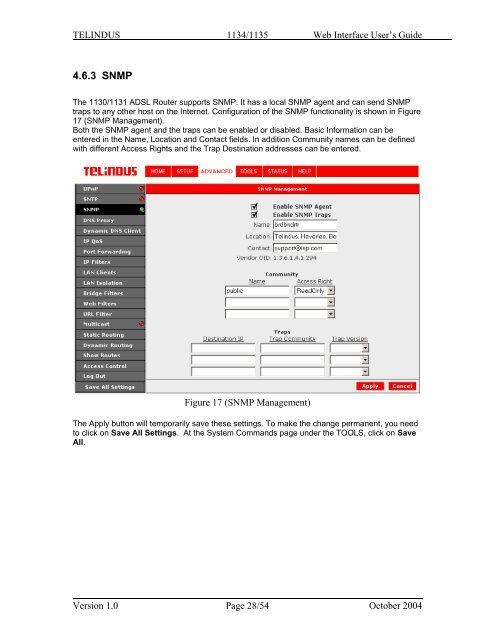1134 & 1135 Web User Guide rev2.0 - OneAccess extranet
1134 & 1135 Web User Guide rev2.0 - OneAccess extranet
1134 & 1135 Web User Guide rev2.0 - OneAccess extranet
Create successful ePaper yourself
Turn your PDF publications into a flip-book with our unique Google optimized e-Paper software.
TELINDUS <strong>1134</strong>/<strong>1135</strong> <strong>Web</strong> Interface <strong>User</strong>’s <strong>Guide</strong>4.6.3 SNMPThe 1130/1131 ADSL Router supports SNMP. It has a local SNMP agent and can send SNMPtraps to any other host on the Internet. Configuration of the SNMP functionality is shown in Figure17 (SNMP Management).Both the SNMP agent and the traps can be enabled or disabled. Basic Information can beentered in the Name, Location and Contact fields. In addition Community names can be definedwith different Access Rights and the Trap Destination addresses can be entered.Figure 17 (SNMP Management)The Apply button will temporarily save these settings. To make the change permanent, you needto click on Save All Settings. At the System Commands page under the TOOLS, click on SaveAll.Version 1.0 Page 28/54 October 2004