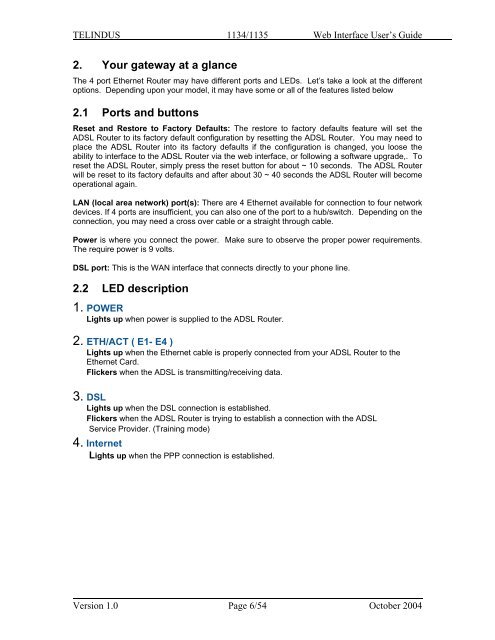1134 & 1135 Web User Guide rev2.0 - OneAccess extranet
1134 & 1135 Web User Guide rev2.0 - OneAccess extranet
1134 & 1135 Web User Guide rev2.0 - OneAccess extranet
Create successful ePaper yourself
Turn your PDF publications into a flip-book with our unique Google optimized e-Paper software.
TELINDUS <strong>1134</strong>/<strong>1135</strong> <strong>Web</strong> Interface <strong>User</strong>’s <strong>Guide</strong>2. Your gateway at a glanceThe 4 port Ethernet Router may have different ports and LEDs. Let’s take a look at the differentoptions. Depending upon your model, it may have some or all of the features listed below2.1 Ports and buttonsReset and Restore to Factory Defaults: The restore to factory defaults feature will set theADSL Router to its factory default configuration by resetting the ADSL Router. You may need toplace the ADSL Router into its factory defaults if the configuration is changed, you loose theability to interface to the ADSL Router via the web interface, or following a software upgrade,. Toreset the ADSL Router, simply press the reset button for about ~ 10 seconds. The ADSL Routerwill be reset to its factory defaults and after about 30 ~ 40 seconds the ADSL Router will becomeoperational again.LAN (local area network) port(s): There are 4 Ethernet available for connection to four networkdevices. If 4 ports are insufficient, you can also one of the port to a hub/switch. Depending on theconnection, you may need a cross over cable or a straight through cable.Power is where you connect the power. Make sure to observe the proper power requirements.The require power is 9 volts.DSL port: This is the WAN interface that connects directly to your phone line.2.2 LED description1. POWERLights up when power is supplied to the ADSL Router.2. ETH/ACT ( E1- E4 )Lights up when the Ethernet cable is properly connected from your ADSL Router to theEthernet Card.Flickers when the ADSL is transmitting/receiving data.3. DSLLights up when the DSL connection is established.Flickers when the ADSL Router is trying to establish a connection with the ADSLService Provider. (Training mode)4. InternetLights up when the PPP connection is established.Version 1.0 Page 6/54 October 2004