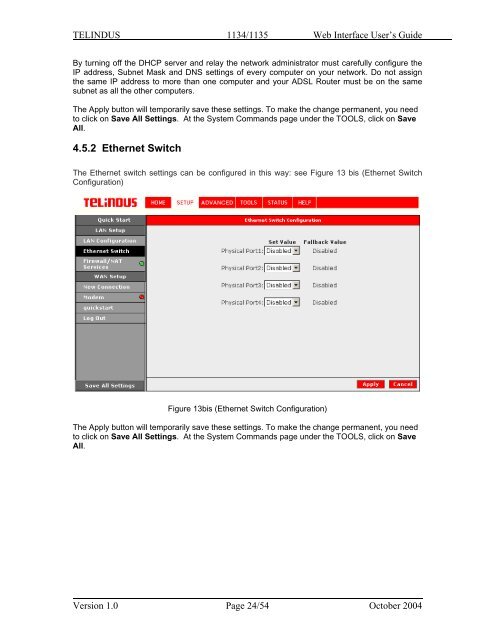1134 & 1135 Web User Guide rev2.0 - OneAccess extranet
1134 & 1135 Web User Guide rev2.0 - OneAccess extranet
1134 & 1135 Web User Guide rev2.0 - OneAccess extranet
Create successful ePaper yourself
Turn your PDF publications into a flip-book with our unique Google optimized e-Paper software.
TELINDUS <strong>1134</strong>/<strong>1135</strong> <strong>Web</strong> Interface <strong>User</strong>’s <strong>Guide</strong>By turning off the DHCP server and relay the network administrator must carefully configure theIP address, Subnet Mask and DNS settings of every computer on your network. Do not assignthe same IP address to more than one computer and your ADSL Router must be on the samesubnet as all the other computers.The Apply button will temporarily save these settings. To make the change permanent, you needto click on Save All Settings. At the System Commands page under the TOOLS, click on SaveAll.4.5.2 Ethernet SwitchThe Ethernet switch settings can be configured in this way: see Figure 13 bis (Ethernet SwitchConfiguration)Figure 13bis (Ethernet Switch Configuration)The Apply button will temporarily save these settings. To make the change permanent, you needto click on Save All Settings. At the System Commands page under the TOOLS, click on SaveAll.Version 1.0 Page 24/54 October 2004