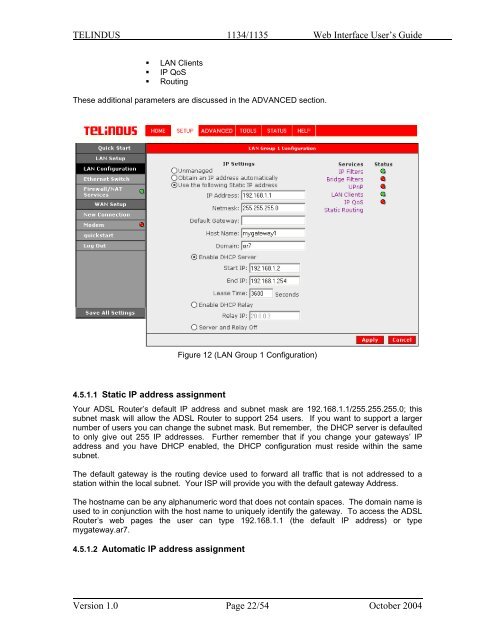1134 & 1135 Web User Guide rev2.0 - OneAccess extranet
1134 & 1135 Web User Guide rev2.0 - OneAccess extranet
1134 & 1135 Web User Guide rev2.0 - OneAccess extranet
You also want an ePaper? Increase the reach of your titles
YUMPU automatically turns print PDFs into web optimized ePapers that Google loves.
TELINDUS <strong>1134</strong>/<strong>1135</strong> <strong>Web</strong> Interface <strong>User</strong>’s <strong>Guide</strong>• LAN Clients• IP QoS• RoutingThese additional parameters are discussed in the ADVANCED section.Figure 12 (LAN Group 1 Configuration)4.5.1.1 Static IP address assignmentYour ADSL Router’s default IP address and subnet mask are 192.168.1.1/255.255.255.0; thissubnet mask will allow the ADSL Router to support 254 users. If you want to support a largernumber of users you can change the subnet mask. But remember, the DHCP server is defaultedto only give out 255 IP addresses. Further remember that if you change your gateways’ IPaddress and you have DHCP enabled, the DHCP configuration must reside within the samesubnet.The default gateway is the routing device used to forward all traffic that is not addressed to astation within the local subnet. Your ISP will provide you with the default gateway Address.The hostname can be any alphanumeric word that does not contain spaces. The domain name isused to in conjunction with the host name to uniquely identify the gateway. To access the ADSLRouter’s web pages the user can type 192.168.1.1 (the default IP address) or typemygateway.ar7.4.5.1.2 Automatic IP address assignmentVersion 1.0 Page 22/54 October 2004